On this page
Introduction
This course guide has been designed as a starting point for the research necessary for your Business 320 research assignment. Remember to ask for help if you have trouble finding what you need.
Background information
You will need a sense of the environment in which the company operates and of any major issues it may have encountered since its last official financial filing.
Company and other sites
Start with the company's site for items such as company press releases and financial statements. Other sites that you could try for press releases are PRNewsWire, Globe Newswire and Cision NewsWire. Remember that you are only getting the company's point of view from such publications. You will also need to look for independent news and analysis from some of the sources below.
Databases
For both press releases and more independent articles, try these databases:
Canadian Newsstream
Fulltext articles and transcripts from many Canadian newspapers from the late 1980s up to the last day or two. Useful if you are focusing on Canadian firms.
Business Source Complete
Articles in academic and popular publications. Try searching for your company in the Company Information area at the top of the screen. Also click on Company Profiles (click on More at the top of the screen, then on Company Profiles) to see if there is a MarketLine profile of your company.
Wall Street Journal via Factiva
The link above will take you to a pre-run search covering all WSJ articles from 1979 to today. Click on Modify Search to add terms such as your target company name. Also try modifying the search and removing the focus on the WSJ to search across all of the 35000+ international sources in this powerful database. Also consider searching more broadly across the full range of sources covered by Factiva. Use the Factiva Expert Search options to narrow your searches if you get overwhelmed.
Library guides
For additional company-level information check out the following guides:
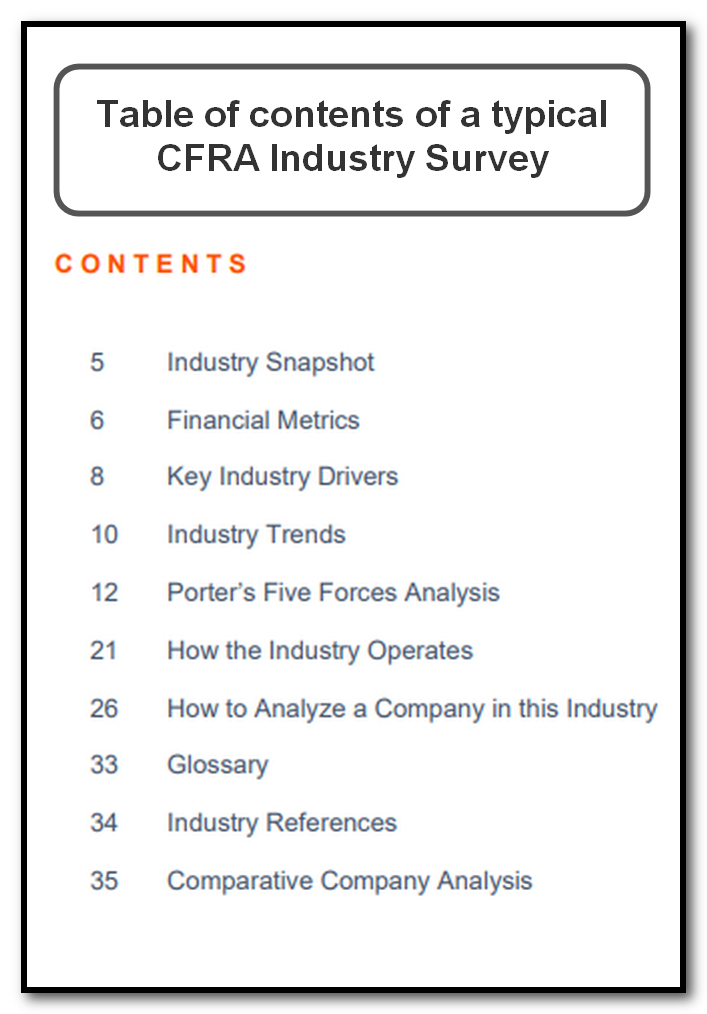 Industry profiles
Industry profiles
Start with the suggestions in the Library guide to Industry Surveys such as IBISWorld and MarketLine (via Business Source Complete).
See, especially, the CFRA Industry Surveys available within S&P Capital IQ. Each CFRA survey includes a section on "How to analyze a company in this industry" that may help you get started, although the advice provided tends to be more from a finance perspective than an accounting one. To find these reports within S&P Capital IQ, search for your target company, then look along the left column of your screen for a link to Industry Surveys in the Research category. See this screen capture for a visual of what your search should look like.
The Argus research reports are often also useful. The following blog post explains the steps you can take to find them within S&P Capital IQ: New! Argus equity & industry research reports via S&P Capital IQ.
Financial data and peers
As I mentioned above, the first source for financial data on a company is the company's web site. Look for a link to "Investors" or "About the Company" for online versions of their annual and quarterly reports.
S&P Capital IQ (CapIQ) Key resource
Search for your target company, then navigate to Financials/Valuation > Ratios. Also look for Peer Analysis > Quick Comps to gather and average ratios from peer companies. Learn the basics by watching this "3-Minute Tip" on S&P Capital IQ at SFU. See also these blog posts for more details on S&P Capital IQ ("CapIQ") at SFU.
For further resources, try the following SFU Library guides:
- Ratio Analysis
- Annual reports
- Company Information
- A few key resources on the Company Information guide that will help you identify competitors/comparable companies: Hoovers, Marketline, and GlobalData. Start with those ones, but explore the other sources in the guide as well.
- Industry Surveys
- Check industry reports from publishers such as IBISWorld and Fitch to find information about key competitors and industry-wide trends & issues.
Also see our list of databases that contain financial data.
ESG indicators and CSR reports
ESG (Environmental, Social, and Governance) data is an increasingly important measure of a company's "fit" within a broader environmental/social context that is becoming more demanding each year. Some companies may share their ESG data, especially if they have clear, publicly stated goals that are relevant to ESG topics. Also check any corporate social responsibility (CSR) or impact reports the firm might have published. Such reports and company-direct data aren't always available, but they are becoming more common.
Start by browsing the Investor Relations pages of your target firm, but also check the rest of the firm's site as such non-standardized information is often not treated the same as mandated investor communications. (Samples: Accor, Legardère & Nike).
In many cases, though, you will need to explore our Refinitiv Eikon or Bloomberg databases for more detailed ESG data on companies and their peers:
Refinitiv Eikon
Refinitiv Eikon is available on specific computers in each SFU Library branch (one computer per branch). Follow the instructions on our Refinitiv Access page to learn about finding and logging into each of the installations.
Once you are logged into Eikon, search for your target company, then browse the options in the top navigation bar to see if ESG data is available for your company. Be sure to download all of the ESG reports available for your company and its major competitors — statement view, report view, peer view, and chart view — just in case you need a different presentation of the data later in the term. See this screen capture for an illustration of these search and download steps.
Bloomberg
There is a single Bloomberg Professional terminal in our WAC Bennett (Burnaby) library. See our Bloomberg FAQs for details on where and how to access it.
To analyze the ESG performance of an individual company, search for the company, then enter FA ESG <GO>. To generate an ESG report for a company via the Excel plug-in, type XLTP XESG <GO>.
Alternatively, you could start by your search by going straight to Bloomberg's ESG pages: enter ESGD <GO>.
Other ESG data sources
Check CSRHub ESG Ratings within our Nexis Uni database for high-level ESG data on many companies. That source link will take you to an Advanced Search screen in Nexis Uni with CSRHub pre-selected. Enter your target company, and change the default search field from "All Fields" to "Company Name" to run a focused search.
About IFRS
- Knotia.ca via the SFU Library
Contains the full IFRS (Standards, Exposure Drafts, and Interpretations) - Books and eBooks on the IFRS: Sample: Wiley 2023 interpretation and application of IFRS standards
- Articles on IFRS
A quick (inexhaustive) search for scholarly articles found in Business Source Complete that mention the IFRS.
Common problems
Not being able to find an industry average — just the financials/ratios of top companies in the industry.
Most sources don't give pre-calculated averages, just ratios and data for some of the top companies in an industry. Even if you do find industry averages, you should always question their applicability to your case — does your company really fit with the industry being averaged? In my experience, very few (if any) such industry averages will fit the needs of the BUS 320 assignment. Instead, focus on identifying comparable companies whose financials you could average to create your own industry benchmarks.
Not being able to find any comparable companies.
If you focus too much on identifying only those companies that are perfectly comparable to your target (same geography, size, product lines, etc.), you may not find any at all. Remember that this is an accounting/investing assignment, not a marketing one: You need to find comparable companies, not necessarily direct competitors.
Not being able to find a source that lists your chosen company within a perfectly suitable industry.
For example, you can find Starbucks classed with everything from Specialty Retail to Hospitality, depending on the resource, and none of those industries is a perfect fit. In such cases, you can usually still scan such reports to see what other companies are listed, then research each of them further to decide if they are a close enough match. You would then need to gather the financials for the companies that seem the most comparable, calculate some ratios, and create your own industry benchmarks.
Making such decisions about which companies and ratios to focus on isn't simple, but the effort will result in a more accurate understanding of the relative health of your target company than you can get from outside reports.
Writing, citing, and plagiarism
Using Tableau for data analysis & presentation
Discerning and communicating patterns in complex data is a core part of this assignment — and of being an accountant! Software such as Tableau certainly helps. Start with the library's guide to Tableau for relevant videos, ebooks, online tutorials, FAQs, and much more.
Writing your report
Research is only half the battle! You also need to communicate your findings in a clear, well-structured paper, Check the SFU Library guides to Business Writing and Academic Writing for resources to help with paper structures, grammar, spelling, and more.
Citing your sources
You also need to correctly cite all of the books, journal articles, and sites that you used in your research.
APA Style: APA style doesn't provide very detailed guidance on how to cite financial databases of the sort that you will likely be using. I'd suggest starting with the SFU Library guide to APA for Business Sources or the Citing Business Sources guide from McGill University. Also try our more general guide: APA Style. See also UBC's guide to APA for "other" resources.
In some cases, you may have to resort to directly interpreting the instructions in the APA Manual (a copy is at the Help Desk in the library) to try to apply them to the sources you've found. Don't leave this to the last minute!
Note also that some of our article indexes have information within their Help pages on how to cite articles found in databases using common formats such as APA, MLA, and Chicago, and that some of them will even allow you to save/email your citations in a specific format like APA (e.g., Business Source Complete has this feature).
Special note re: Citing any use of AI tools such as ChatGPT. Check with your instructor to be sure you understand the course policy concerning use of AI tools in any part of your work. If such tools are permitted, be sure to cite them appropriately. The APA's editors are still analyzing how best to create such citations; see their How to cite ChatGPT post for some initial thoughts, but always defer to your instructor's requirements on such matters.
Plagiarism
Learning how to properly credit others when you use their ideas is a difficult, but important, part of research. Start with the SFU Library's interactive tutorial "Understanding and Avoiding Plagiarism" to test yourself and to learn more about plagiarism. Also read the SFU Library Guide on Plagiarism for further discussion of this critical topic and for links to other plagiarism guides.
Getting help
You can get help from a reference librarian via email and chat. Try our Ask a Librarian services.
You may also email me: Mark Bodnar (mbodnar@sfu.ca). Please try to include as much of the following information in your question as you can. This will make it much easier for me to help you quickly.
- What exactly you are after (saying that you need "everything about Microsoft" is far too broad — saying that you need to know where to find "comparable companies for Microsoft" is better);
- Where you have looked so far (have you tried the sources listed in the Ratio Analysis guide?);
- and what search terms you used.
