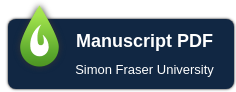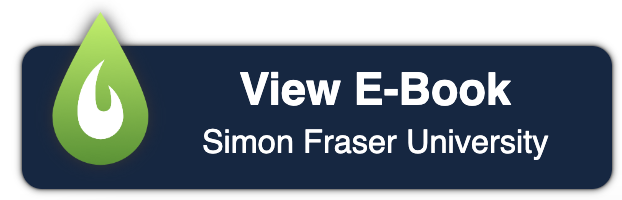![]() SFU researchers: Get one-click access to journal articles and ebooks -- directly from scholarly websites.
SFU researchers: Get one-click access to journal articles and ebooks -- directly from scholarly websites.
Access the Library's full text resources online
LibKey Nomad is a browser extension (or plugin) that provides instant links to the SFU Library's paywalled full-text content for articles and e-books as you do research on the web.
Download the extension for:
- one-click access from publisher websites and sites like Wikipedia, Amazon, and Google Books
- alternative full-text options depending on what the Library's owns or subscribes to (and links to our interlibrary-loan request form when full-text is not available).
How to set up and use LibKey Nomad
- Visit the Download LibKey Nomad website.
- Click on the relevant browser icon and follow the prompts to add the extension to your browser.
- Search for and choose Simon Fraser University as your institution.
Supported browsers
LibKey Nomad works with these browsers:
Access your content: LibKey Nomad buttons explained
Look for the Nomad button anywhere you see academic articles or ebooks, including publisher sites (such as Nature, PubMed, Wikipedia, and Amazon Books).
Privacy statement
You do not need to create an account to use LibKey Nomad. See LibKey's privacy policy at: Third Iron privacy policy.
Other options for gaining access to Library online resources
See Accessing online resources from off campus for more tools and options for easy access to Library resources.