This guide will help you search eHRAF using the various search and/or browse commands.
If you need help, please contact Jenna Walsh, Indigenous Initiatives Librarian & Librarian for Indigenous Studies, Archaeology, Environmental Science, and Resource & Environmental Management at or jmwalsh@sfu.ca or Ask a librarian
.On this page:
|
|
|
|
|
|
|
Introduction and terminology
eHRAF is actually two separate databases: eHRAF Collection of Archaeology and the eHRAF World Cultures (formerly Collection of Ethnography). Each database contains full text books, documents, and journal articles. Not all cultural groups are represented in eHRAF, primarily due to budgetary constraints, so if the cultural entity you are looking for doesn't appear here, try the HRAF on microfiche. It takes approximately 2 years to add a culture into the electronic databases and Yale intends to add 10-15 cultures or 50, 000 pages of material each year.
Searching eHRAF successfully depends on understanding the structure of the database. Each HRAF document has been read and indexed on a paragraph by paragraph basis. Assigned to each paragraph is a 3 or 4 digit OCM number:
OCM stands for Outline of Cultural Materials, which is a list of subjects used to index the texts contained in the HRAF collection. The OCM is comprised of approximately eighty broad terms, easily identified by capital letters, and over seven hundred narrower terms or OCM sub-categories. Along with each OCM category or OCM number is a description which will help you identify what is most useful to your research. For example, the OCM codes for "mythology" is 773, "infant feeding" is 853 and "menstruation" is 841.
In addition to the Outline of Cultural Materials which identify concepts, HRAF has assigned each cultural group an OWC code.
OWC refers to Outline of World Cultures which was developed by George P. Murdock in the 1940s to identify cultural groupings and simplify the process of cross cultural research. Each distinct culture within HRAF has been assigned an OWC code in the form of a four-character alphanumeric identifier. Blackfoot, for example, has been indexed according to the OWC code NF06. Note, however, that not every culture listed in the OWC is represented by a file in either eHRAF or HRAF on microfiche. The OWC was intended primarily as a means of classifying cultural entities rather than serving as a list of cultures listed in HRAF.
The OWC classification scheme is quite clever. Due to variations in spelling, proper names, etc. it can be quite easy to miss out on entire bodies of research relevant to the culture you are interested in if you are familiar with only one aspect or name. The OWC will cross reference all related cultures, (Blackfoot = Pikunii = Blood) and assign each related group the same identifier. In this case, the identifier for Blackfoot and other related cultures is NF06.
Since eHRAF has been so heavily indexed, it is better to search using the OWC and OCM identifiers than keywords. Since so much of the information contained is original text, searching using the keyword 'mythology' may skew your results— it's unlikely this term will appear very often. Mythology is a word that we recognize but is not often used by someone describing their own world view. It's better to use the identifier for mythology in combination (or not) with other OCMs or OWCs.
Searching and structure
eHRAF offers you the choice to either search or browse the database. Browsing allows you to become familiar with the terms used to identify specific cultural entities by their OWC number and allows you to locate the corresponding OCM number for concepts, artefacts and attributes.
Browsing
Using the Browse feature, you can scan cultures (OWCs) by region, by alphabetical order or you can browse subjects (OCMs).
Cultures
Clicking on the link for any particular culture, e.g.. Pikunii, will take you to the Cultural Summary for that group. Clicking on the 'Back' button on the browser returns you to the Browse option but you will notice that the hyperlinks on all related cultures, not just the one you selected, will have changed colour. Note too that each will be identified by the same OWC.
The Cultural Summary is comprised of:
-
File Description: brief overview of the culture including scope of content within both eHRAF as well as HRAF on microfiche.
-
File Table of Contents: list of relevant documents hyperlinked to content including bibliographies, articles, books, dissertations, etc. General sources dealing with many different cultural groups within one title are not indexed here. Each entry is specifically devoted to the culture at hand. Clicking on a title link will give you the citation, table of contents if the entry is a book, brief abstract of the item and any OCM number associated with that item.
- Cultural Summary: fairly detailed summary taken from the Encyclopaedia of World Cultures
Subjects
Browsing OCMs works much in the same way. Choose 'Browse Subjects' from the left hand menu to look at OCMs by the default alphabetical listing or by 'Subject Categories'.
Subject Categories, which are organized from broader categories (Religious Briefs) to narrower sub-categories (Mythology), give a sense of the multi-disciplinary application of eHRAF. The 150 group refers to psychology, the 170 to history and so on.
Clicking on an OCM entry gives you an explanation of the subject term, the OCM hierarchal heading, related entries and a direct link to relevant content.
|
|
| Cosmogony (e.g., theories and accounts of the creation of the world and of man); mythical epochs (e.g., golden age, age of the gods, age of animals); cataclysms (e.g., mythical floods and conflagrations); culture myths (e.g., accounts of a culture hero, mythical explanations of culture traits); myths about the origin of evil and death; nature myths; totemic myths; theogonic myths; ancestor myths; doomsday; etc. |
Searching
There are three ways to search eHRAF:
- OCM code search
- Exact word or phrase search
- Culture search
While you can employ each method singly or in combination with one or another, the best method incorporates the OCM Code search.
If using the exact word/phrase search in combination with the 'Title' option, you can't use the OCM. OCMs are assigned only to paragraphs and not titles.
1) OCM code search
This method allows you to hone in on specific paragraphs by using the OCM 3 or 4 digit codes. You either type in the code or use the add / remove feature to browse for relevant subjects. Used in combination with the Culture search box, you can look for references to concepts, such as ecology, in relation to any number of cultural groupings you choose.
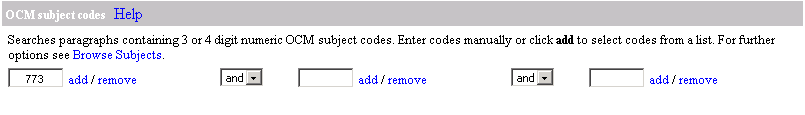 Sample search: 773 (mythology) in the OCM code search + Blackfoot in the Culture search box = 534 matches in 21 documents.
Sample search: 773 (mythology) in the OCM code search + Blackfoot in the Culture search box = 534 matches in 21 documents.
2) Exact Word or Phrasing Search
Use this option carefully. Searching using keywords or phrases will retrieve results based on what you've entered. HRAF isn't intuitive and won't look for variations or thematically related results. Typing in 'mythology' as mentioned earlier, will give you results containing the word 'mythology' but not 'mythology' as a concept.
Word or phrase searching works well when you're looking for an object or aspect rather than a concept. For example, if you're interested in the instances of wolves in mythology you might try the following search:
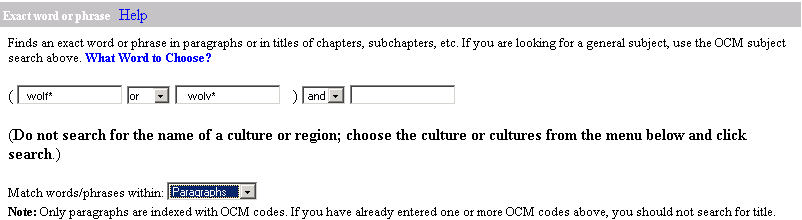
Sample search: 773 (mythology) in the OCM code search + 'wolf*' or wolve* in the word search box.
The database filters the object of interest, wolves, into the right areas of text, mythology.
3) Culture Search
If you're interested in seeing how many entries are available for one or more culture, this option will be faster than browsing the cultures individually. From the drop down menu highlight the culture(s) you're interested in. To select more than one culture, hold down the 'Ctrl' button on your keyboard as you click on the entry.
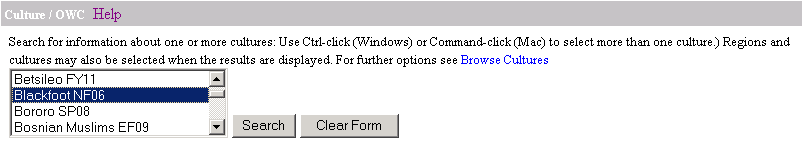
Results
Depending on the type of search you run, results will be displayed either by geographical region and culture with the number of hits for each OR in alphabetical order by author, subdivided further into title, and chapter. Each entry will be accompanied by the number of hits within each chapter. If the chapter you're interested in has a large number of hits, click on the chapter title rather than each individual number.
If you've used the exact word/phrase option, your keywords will be highlighted in yellow.
Clicking on an entry within your results will bring up either the paragraph or chapter you've chosen. In addition, the complete content listing of the source document will appear in the left side menu.
Tips
-
eHRAF supports truncation, '*', so don't be shy about using it. You'll get better results.
- Try to use an OCM number in your search for best results.
-
To retrieve drawings or illustrations, type '<graphic' in the word search box. This doesn't always work but usually does.
-
Don't use the 'quick search' option at the top of each page.
- For further help, contact the Reference Desk
Further Resources
- Outline of world cultures (OWC) Bennett Reference GN 345.3 M87 1983
- Outline of cultural materials (OCM). Bennett Reference GN 34 H8 1982
- HRAF on Microfiche
- eHRAF tutorial
- eHRAF User Guide
