On this page
- Contact info
- Research process
- Selected encyclopedias and handbooks
- Create search strategies
- Find articles
- Scholarly journal articles and policy documents
- Newspaper or magazine articles
- Find a specific journal in the library
- Find books
- Selected books
- Find books by subject headings
- Find films
- Catalogue Search for films
- Search a database with streaming videos
- Government reports and statistics
- Find websites, social media posts or YouTube videos
- Find a credible website
- Find YouTube videos
- Blogs or zines
- Google search tips
- Terminology for LGBTIQA
- Writing an annotated bibliography
- Evaluating sources
- Presentation skills
- Library research guides
- Writing help
Contact info
For Library research help, please contact Moninder Lalli, Librarian for Gender, Sexuality, and Women's Studies by email (moninder_lalli@sfu.ca) or Ask a librarian.
Research process
Start Your Research Here - This page gives you an overview of the research process, or in other words how to find materials for your essay.
Selected encyclopedias and handbooks
Use encyclopedias, dictionaries and handbooks to obtain definitions and overviews of a topic and also to identify key authors.
- 200 words : to help you talk about sexuality & gender [print]
- A-Z of gender and sexuality : from Ace to Ze
- Bloomsbury handbook of 21st-century feminist theory
- Encyclopedia of feminist theories
- Encyclopedia of sex and gender
- Greenwood encyclopedia of LGBT issues worldwide
- Handbook of research on women's issues and rights in the developing world
- Oxford handbook of transnational feminist movements
- Oxford handbook of the economics of prostitution
- Palgrave International Handbook of Human Trafficking
- Routledge handbook of gender in South Asia
- Routledge handbook of human trafficking
- Routledge Handbook of the Politics of the #MeToo Movement
- Routledge international handbook of feminisms and gender studies : convergences, divergences, and pluralities
- Routledge research companion to geographies of sex and sexualities
- Sage handbook of feminist theory
- Transgender : a reference handbook
Create search strategies
Write down your research question in the form of a sentence and then highlight the keywords which identify the main concepts.
Write down synonyms or related terms for each of the highlighted concept words.
Example:
How have employment practices been changed by the ideas of gender identity?
- employment (jobs, work, inclusive workplace, employers, employees, jobs)
- gender identity (gay, queer, transgender, masculinity, femininity, etc.)
(job OR jobs OR employ* OR work OR "inclusive workplace*")
AND
(women OR gender OR gay OR queer OR transgender)
AND
identity
Find articles
Scholarly journal articles and policy documents
Search for journal articles on your topic using the databases below. From within the database, use the "Get@SFU" icon will to find copies of articles which are not full-text within the database or to initiate an inter-library loan request.. Limit search results to "academic / scholarly" articles.
- Women's Studies International -- Main database to find scholarly, feminist journal articles. After this, try other databases.
- ("video game*" OR gaming) AND (women OR gender)
- Academic Search Premier -- (multidisciplinary) covers many GSWS journals in full text. provides access to articles in scholarly journals and magazines. You can "limit" your search results to "academic" or "scholarly" sources.
- ProQuest Sociology Collection - for issues related to class, gender, racism, sexuality and sexism and theoretical and applied sociology, social science, and policy science.
- Social Sciences Full Text - Multi-disciplinary, social sciences database
- Bibliography of Indigenous Peoples in North America - Academic articles and Indigenous news sources. Covers all aspects of Native North American culture, history, and life from the sixteenth century to the present.
- Communication and Mass Media Complete - Important database for "popular culture", "body image" and "media" topics.
- Film & Television Literature Index with Full Text. Useful for film and television research
- CBCA Complete -- Canadian Business & Current Affairs (CBCA) Complete provides access to articles in scholarly journals and Canadian newspapers. You can "limit" your search results to "academic" or "scholarly" sources.
- Canada Commons (formerly, Canadian Electronic Library from desLibris) - for public policy documents from Canadian institutes, think-tanks and research groups.
- Google Scholar -- use the database through the Library link to search for full-text of articles
For more, try: Gender, Sexuality, and Women's Studies databases
Newspaper or magazine articles
- Canadian Newsstream -- Full text access to major Canadian daily newspapers (such as the Globe and Mail, National Post, The Gazette (Montreal), and Vancouver Sun) as well as small market newspapers and weeklies published in Canada.
- Search for your topic and then "limit" your search to "document type" (editorial, commentary, report, etc.)
- NOTE: you can also limit search results to blogs, podcasts & websites
- ("video game*" OR gaming) AND (women OR gender)
- Search results limited by "document types" (editorial, commentary, report, etc.)
- PressReader -- Full-text of current issues of newspapers and magazines from around the world in full-color, full-page format. Includes thousands of newspapers in over 40 languages from Canada and internationally. A rolling back file of coverage varies with each newspaper ranging from 3 days to 2 months.
- The easiest method to search for a specific magazine within Press Reader, is to search for the magazine's name using the A-Z journals list on library's home page. Then, follow the link for Press Reader from within the Library record for the publication.
- Examples of women's magazines: Cosmopolitan, Elle, Harper's Bazaar, Glamour, Marie Claire, Style, Urban Woman, Vogue, Women's Health, Women's Weekly
- Examples of men's magazines: Esquire, GQ, Men's Fitness, Men's Health,
- Examples of newspapers: The Globe & Mail, The Guardian, Sunday Telegraph, Toronto Star
- The easiest method to search for a specific magazine within Press Reader, is to search for the magazine's name using the A-Z journals list on library's home page. Then, follow the link for Press Reader from within the Library record for the publication.
Find a specific journal in the library
To find a specific journal, search for the name of the journal using A to Z journals link
Selected magazines:
- Chatelaine for text of articles available through various databases
- MacLeans Magazine
- For "ads" and "photos", check out the link for Macleans Magazine Archives (available from 1911/03/01 volume: 21 issue: 5 until 2015/10/31 volume: 128 issue: 42).
Find books
Library Catalogue search guide
The Library Catalogue provides access to books, journal articles, videos, government documents and much more. To limit the search results to "books", use the filter (left-hand column in search results) to "resource type" of "books."
Search the SFU Library Catalogue, either the Basic or the Advanced search
For known items it is best to check using "Browse by title"
Note: In the searches below, you can limit search results to "Online Resources only" and "Resource type" of "Books". You can further limit by using "Subject" (left-hand column)
- (prostitut* OR "sex work*")
- (prostitut* OR "sex work*") AND (legal* OR law OR legislat*) AND canad*
- prostitut* AND feminis* AND (debate* OR theor*)
- (women OR gender OR gay OR queer OR transgender) AND (job OR employ* OR work) AND canad*
- (suffrage* OR voting OR women's rights) AND canad*
- (immigr* OR "visible minor*" OR "women of color" OR race OR ethnic*) AND women AND canad*
- (aborig* OR native* OR indian* OR indigen* OR metis OR inuit) AND women AND canad*
- (prostitut* OR "sex trade" OR "sex work*") AND (legal* OR decriminal* OR criminal*)
- (sexualit* OR mascuilin* OR feminit*) AND (theor* OR debat* OR issue*)
- second wave AND feminism
- ("sexual violence" OR "sexual consent") AND ("Social media" OR Twitter OR Facebook OR Instagram OR Netflix)
Proper syntax for Boolean logic (words that allow you to combine concepts)
Combine different concepts using AND
Combine same concepts using OR
Use quotation marks to search for a phrase
Use brackets for synonyms
Use asterisk (*) for different endings of words
Note: For Catalogue Search, when combining concepts, use CAPITAL letters ( "OR", "AND")
Selected books
- An agency of their own : sex worker union organizing [print]
- Debating sex work
- Deviant bodies : critical perspectives on difference in science and popular culture [print]
- Disrupting queer inclusion : Canadian homonationalisms and the politics of belonging
- Feminism, prostitution and the state : the politics of neo-abolitionism
- Feminisms and womanisms : a women's studies reader [print]
- Feminist Issues: Race, Class, and Sexuality [print]
- Feminist theory today an introduction to second-wave feminism
- Feminist thought : a more comprehensive introduction
- Gender basics. 2nd ed. [print]
- Gender Work : Feminism after Neoliberalism
- Gendered Bodies and Public Scrutiny
- Gendered Society Reader [print]
- Getting screwed : sex workers and the law
- Global Masculinities and Manhood
- Global Perspectives on Same-Sex Marriage A Neo-Institutional Approach
- Histories of sex work around the world
- Introduction to transgender studies
- Living Out Loud: An Introduction to LGBTQ History, Society, and Culture
- Media and the sexualization of childhood
- Negotiating sex work : unintended consequences of policy and activism
- Not for sale feminists resisting prostitution and pornography
- Policing the sex industry : protection, paternalism and politics
- Politics of prostitution : women's movements, democratic states and the globalisation of sex commerce
- Powers of desire : the politics of sexuality [print]
- Prostitution : sex work, policy & politics
- Red Light Labour : Sex Work Regulation, Agency, and Resistance
- Sex Work, Labour and Relations: New Directions and Reflections
- Sex Worker Unionization: Global Developments, Challenges and Possibilities
- Thinking queerly : race, sex, gender, and the ethics of identity
- Transgender China
- The transgender studies reader / edited by Susan Stryker and Stephen Whittle
- What even is gender?
- What Gender Is, What Gender Does
- Women's lived experiences of the gender gap : gender inequalities from multiple global perspectives
Find books by subject headings
Use the Browse Search option in the SFU Library Catalogue. Select "Subject" (drop-down menu), and enter term.
- Name of specific person (feminist) for biographical and critical material about that person.
- Feminism & feminist theory, and feminism in a country/geographic region
- Feminism
- Feminism - Canada
- Feminism -- United States
- Femininity
- Feminism -- International cooperation (for global and transnational feminism)
- Feminist theory
- Feminist theory -- Cross cultural studies
- Feminist Theory -- Developing Countries
- Feminists
- Lesbian feminist Theory
- Second-wave feminism
- Suffrage - Canada
- Third-wave feminism
- Queer theory
- Women - name of country/geographic region - issue (e.g. employment, social conditions)
- Women - Canada
- Women - Employment - Canada
- Women - Canada - Social Conditions
- Women's Rights - Canada (covers "human rights issues")
- Name of a specific group of people/women
- Topics
- Subject terms for gender / sexuality studies
Find films
There are two ways to search for films, 1) use Catalogue Search and limit to "resource type" of "videos" or 2) by searching a database such as "Films on Demand Master Collection"
Catalogue Search for films
Search the SFU Library Catalogue, either the Basic or the Advanced search
- Search by keyword(s)
- Limit by Resource Type = Audio Visual or Images
Basic search
E.g. (women OR girl* OR gender)
Results limited to "videos" (check the left-hand column, limit by "resource type")
Advanced search
E.g. (women OR girl* OR gender) --- Limit by "resource type" of "video"
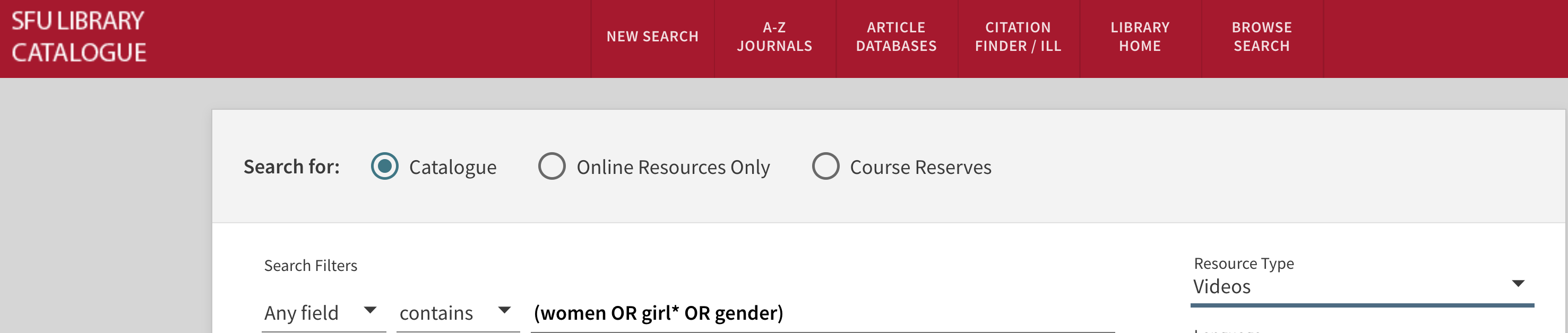
Search a database with streaming videos
- Films on Demand Master Academic Collection - Includes titles produced by PBS, BBC Worldwide Learning, British Pathe, HBO, Journeyman Pictures, National Geographic, and hundreds more.
Use keywords to search for your topic
Or, find a list by subject. Click on the three bars (top left), and then under "Subjects", click on "view all", and then under "Sociology", see the section, "women's and gender studies"
Use the "cite" icon to obtain the citation style (APA, MLA, Chicago) for the film.
Government reports and statistics
- BCSTATS
- Statistics Canada - Statistics Canada is the national statistical office. The agency ensures Canadians have the key information on Canada's economy, society and environment that they require to function effectively as citizens and decision makers.
- UN Women
- World Economic Forum
- The Global Gender Gap Report (annual)
Find websites, social media posts or YouTube videos
Some examples of "credible" web sites would include those that are created by academic institutions, research institutes or government bodies. These organizations may also have video channels in YouTube or other social media presence such as Twitter or Facebook.
Find a credible website
Guide: Search Tips for Google and Google Scholar
In terms of seaching, "AND" is implied so it does not need to be used to combine different concepts
Truncation symbol, asterisk (*) does NOT work, so spell out the complete word
You can limit results to URLs coming from different types of institutions (.gov, .edu) or countries (.ca, .in)
You could use types of institutions as search terms (college OR university OR institute)
1. Use Google and limit search to words in the titles of publications (use "intitle:")
2. Use Google to search for web sites from United States' educational institutions (use ".edu")
Alternatively, use these search terms: college OR university OR institute
- site:.edu women empowerment
- (Canada OR British Columbia) (women OR feminist OR feminism OR gender) (college OR university OR institute)
Selected websites
- Feminist Theory Website - "provides research materials" - fields within feminism; national and ethnic feminisms; Individual feminists
- Library Archives Canada - The History of Women’s Vote - For more, try searching for "women" on the "topics" page, or skimming through the list of biographies of Canadian women.
- Media Smarts (formerly, Media Awareness Network)
- Women’s Studies: Feminist Theory
- The Parliamentary Standing Committee on the Status of Women
Find YouTube videos
Open up YouTube. Search for your topic. You can apply limits such as "4-20 mins videos"
In terms of seaching, "AND" is implied so it does not need to be used to combine different concepts
Truncation symbol, asterisk (*) does NOT work, so spell out the complete word
Use the guide Evaluating sources to make selections
- (university OR college OR institute) (women's studies OR gender studies OR feminism OR feminist)
- (university OR college OR institute) (women's studies OR gender studies OR feminism OR feminist) (#me too OR "rape culture" OR "digital feminist activism")
- (university OR college OR institute) (feminism OR feminist)
- (university OR college OR institute) (feminism OR feminist) (ads OR advertising OR advertisements)
Selected YouTube Channels
Blogs or zines
Search: (feminist OR feminism OR women's studies OR gender) (blogs OR zines) site:.edu
E.g. Oregon State University - Women's Centre - feminist blogs
Google search tips
Tips:
Search tips for Google, Google Scholar, DuckDuckGo, and other search engines [guide]
Set up Google Scholar library links and button
Google's Advanced Search page
While searching the internet can find unexpected gems, be sure to evaluate the sources using the guide, "Evaluating sources"
- Use intitle: to force Google to find those words in the titles of results. Use quotation marks ("") to search for phrases. With a Google search the Boolean operator "AND" is assumed, so you don't need to use it in your search strategy.
- Use site: to specify results from a government web site from USA
- intitle:"comfort women" site:gov
- intitle:"comfort women" site:gov
- Search websites of different countries using the "country domain code"
- Internet Country Domain List (CIA's list)
E.g. Search internet domains from China (.cn) or Japan (.jp)
- Use filetype: to tell Google to find certain filetypes
- filetype:pdf
Database
- Google Scholar -- use the database using the Library's link to search for articles
Terminology for LGBTIQA
- Homosaurus vocabulary (terminology) - although these terms are not used in the "Subject" list (Browse by Subject) in the SFU Catalogue Search, they may assist you when searching for information on LGBTQIA persons.
Writing an annotated bibliography
The guide provides information on writing an annotated bibliography using APA and MLA style formats.
Evaluating sources
Presentation skills
See the Student Learning Commons for expert and friendly help with academic writing, learning, and study strategies.
- Resources on developing your participation skills
- Resources to help you improve your presentation skills
Library research guides
- Annotated bibliographies
- Start your research here: an overview of the research process [guide]
- Library Research Tutorials. Animated tutorials on search techniques for finding books and journal articles.
- Developing a topic [video]
- What is a scholarly journal? [guide]
- Library Catalogue search guide
- Finding articles: Advanced search techniques [video]
- Evaluating sources
- Moving from citation to article: Find the full text of an article from the article citation [guide]
- How to place an Interlibrary Loan (ILL) request
- Search tips for Google and Google Scholar
- Understanding and avoiding plagiarism [interactive tutorial]
- Where can I get this? Citation finder [tool]
- More Tutorials
Writing help
See the Student Learning Commons for expert and friendly help with academic writing, learning, and study strategies.
















