On this page
- Access, licensing, and author rights
- Make your journal open access
- Creative Commons licensing
- Author rights policies
- Where to put license and copyright details in OJS
- Editorial and peer review
- Editorial board details
- Peer review policies
- Information for readers and authors
- Aims and scope
- Author guidelines
- Visibility and journal appearance
- Identifiers (ISSN & DOI)
- Journal visibility
- Content formats (PDF, HTML, Multimedia)
- Customize your journal's look and feel
- Resources for best practices in open access journal publishing
This page includes several best-practices and guidelines for setting-up an open access journal in Open Journal Systems through SFU Library Digital Publishing.
These best-practices are based on the Principles of Transparency and Best Practice in Scholarly Publishing developed by the Committee on Publication Ethics (COPE), the Directory of Open Access Journals (DOAJ), the Open Access Scholarly Publishers Association (OASPA), and the World Association of Medical Editors (WAME).
For information about applying to have your journal listed in the DOAJ, please see the DOAJ how-to guide and the DOAJ application guide for OJS journals.
For information about getting started with journal publishing at SFU, please see Journal publishing options with SFU Library.
Access, licensing, and author rights
Make your journal open access
SFU Library advocates for open access, as reflected in our Strategic Plan 2022-2024.
We require that all publications supported by SFU Library Digital Publishing make their work open access. This means that the content is free to read on the open internet, and readers can download, copy, and distribute the content, as long as credit is given to the authors. Readers do not require a subscription or any other form of payment, either personally or through their university or library, to access the content.
Where suitable, we advocate for the use of Traditional Knowledge Labels when publishing works by Indigenous authors.
Your journal should have a clear open access statement on the journal webpage. This can be added to the “About the Journal” field in OJS. The DOAJ how-to guide has a sample open access statement which you can use or adapt for your journal.
For more details on the benefits of open access, visit SFU Library’s Scholarly Publishing web pages.
We also suggest that journals allow the content authors to retain the copyright to their own work, rather than transferring copyright to the journal or publisher. For more details, see author rights policies.
Creative Commons licensing
Your journal should publish using a Creative Commons license which is applied to all content published by the journal. If you choose not to use one of these licenses, you can opt for another type of license with similar conditions. The purpose of these licenses is to describe the ways that the content can be shared, distributed, and reused, without further express permission from the author or publisher.
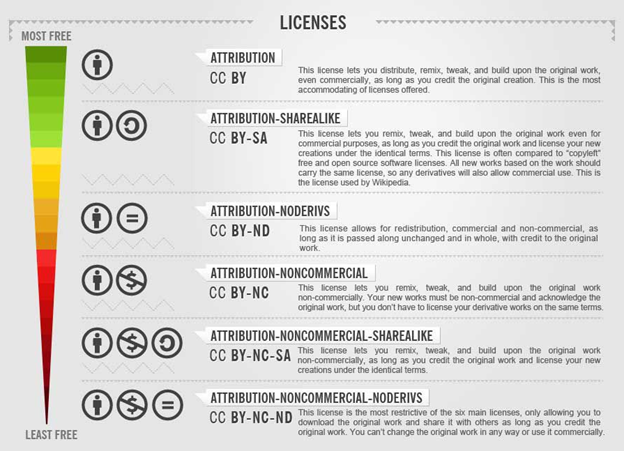
 Figure 1: Creative Commons Licenses. Reproduced under a Creative Commons Attribution-ShareAlike 3.0 Unported license from Technology Enhanced Learning Blog.
Figure 1: Creative Commons Licenses. Reproduced under a Creative Commons Attribution-ShareAlike 3.0 Unported license from Technology Enhanced Learning Blog.
For details on where to place your journal's open license details for authors and readers can find it on the journal site, see Where to put license and copyright details in OJS.
For more details about Creative Commons licenses for journal publishing, see the post on Radical Access: the SFU Library Scholarly Publishing Blog: CC-What? What's behind the Creative Commons licenses used by OA journals?
The SFU Copyright Office is also available to help with questions about copyright.
Author rights policies
There are two models for author rights:
- Author retains all copyright: Authors keep the rights to their work, and can use the work in any way they choose. Anyone wishing to reuse the work beyond what is allowed under the Creative Commons license will need to request permission from the author.
- Author transfers copyright to the journal publisher: Publishers can do anything with the author's work, and anyone wishing to reuse the work beyond what is allowed under the Creative Commons license will need to request permission from the publisher.
At SFU Library we encourage journals to allow authors authors to retain their copyright, and this is the trend in open access publishing. In most cases the journal will ask the author to grant the publisher the right of first publication, meaning that the work cannot have been previously published elsewhere.
For information about author rights, please see the PKP School tutorial: Managing author permissions.
Where to put license and copyright details in OJS
Together, your journal's Creative Commons license and author rights information make up your copyright statement. There are two places to put this information in OJS:
- In the Workflow Settings, under Submission > Copyright notice. This informs authors of the policy so they understand their author rights and how their work will be licensed before they submit.
- In the Distribution Settings, under License. This informs readers of the copyright holder and open license so they understand under what conditions they can share and distribute the work.
In addition to the above, the Copyright notice field for authors may also contain requirements for the following:
- Originality of the work (ie that is has not been published elsewhere)
- Permission for authors to use any third party content
- Plagiarism and fact-checking policies.
Additionally, you may ask authors to sign a Publication Agreement which includes any of the above information, as well as any additional policies you would like authors to agree to when publishing the journal.
See SFU Library’s sample publishing agreement which you may borrow, adapt, and use for your journal.
Editorial and peer review
Editorial board details
Editorial team members should have clearly defined roles, and each role is responsible for different stages of the process. For an introduction to the editorial process, see the following PKP School tutorials (login required):
We encourage you to consider the diversity of the board. Scholarly publishing traditionally has not been very diverse or inclusive, and there is a movement to change this. The Coalition for Diversity and Inclusion in Scholarly Communications has released a statement of principles that can help guide you.
The editorial board members names, affiliations, and contact information should be clearly visible on your journal webpage. OJS has fields for you to include information about your editorial board, and information included here will automatically appear on your journal website.
Peer review policies
The peer review process is integral to scholarly research; however, not all sections within a journal are peer reviewed (e.g, editorials, letters to the editor). Your policy should specify which sections or article types will be subject to peer review.
You will need to decide on the type of peer review your journal will use. For details about the types of peer review models available, along with the advantages and disadvantages of each, please see the PKP School tutorial on The Different Types of Peer Review (login required).
Peer review beyond articles
- Wilfrid Laurier University Press developed a process for reviewing podcasts
- University of Sydney’s Guidelines for Non-Traditional Research Outputs includes criteria for reviewing research that is not produced as an article.
- BC Studies’ guidelines for sound and digital media submissions.
Details of your journal’s peer review process should be displayed prominently on the journal website. This might be located in the “About the Journal” section or the “Author Guidelines” (or both).
Bias in Peer Review
Diversity and inclusion are important topics in scholarly communication, specifically around peer review. It’s important to ask whose voices are being excluded from scholarship, or in what ways are people/topics being represented.
In 2018 the Canadian Broadcast Corporation (CBC) had a segment featuring Indigenous academics sharing about Western bias within the peer review process, and concerns surrounding citations. Additionally, the Library Publishing Coalition has released an Ethical Framework for Library Publishing that includes a section on Diversity, Equity, and Inclusion.
Peer review resources
- Managing the peer review process (Becoming an Editor course, Module 7)
- Becoming a reviewer (PKP School course)
- Student Reviewer Training video (Western University Libraries, 35 minutes)
- How to Peer Review (Wiley)
- Ethical guidelines for peer reviewers (COPE, Committee on Publication Ethics)
Information for readers and authors
Aims and scope
Your journal website should clearly explain the aims and scope of the journal so that readers are aware of what type of content they can find there, and authors know what types of work might be suitable to submit. This information can be added to the “About the Journal” field in OJS.
Author guidelines
For details on author guidelines, see the PKP School tutorial: Developing author guidelines
Your journal should have clear style, author, or submission guidelines which are visible on the journal website. These lay out information about font size and style, reference/citation style, document type, and word count. Author guidelines and a submission checklist can be added to the author guidelines in OJS for authors to see prior to submitting their work.
Some examples
- Partnership: The Canadian Journal of Library and Information Practice and Research
- PLOS ONE
- Native American and Indigenous Studies
Indigenous writing style, and citations
- Elements of Indigenous Style by Dr. Gregory Younging (Cree): This resource offers culturally appropriate advice on Indigenous topics such as terminology, and working with Elders.
- Style Guide for Reporting on Indigenous Peoples: This style guide was released in 2017 by the Indigenous Reporters Program of Journalists for Human Rights.
Indigenous writing guides: These guides have been developed by various higher education institutions. They are aimed at Indigenous students, but are helpful to see non-Western ways of expressing yourself.
- Four Directions Writing Guide (Toronto Metropolitan University Libraries)
- Four Feathers Writing Guide (Royal Roads University Writing Centre)
NorQuest College has developed a template for citing Indigenous Elders in APA and MLA, since citation style guides currently provide no guidance for citing their knowledge.
Visibility and journal appearance
Identifiers (ISSN & DOI)
SFU Library can supply an ISSN for your journal. Once you have published the first issue of your journal, we can also assign DOIs to your articles and set-up your journal to automatically assign DOIs to future articles that are published. OJS has plugins for both CrossRef and DOIs.
Journal visibility
It is important to consider how your journal content will be discovered by researchers within and beyond academia. Journals can be promoted through department websites, mailing lists, social media, and word of mouth. The PKP publication Getting Found, Staying Found provides an overview of strategies for making your journal more visible in academic communities and on the web. PKP also has an Indexing Application Guide and a Google Scholar Indexing Guide with specific guidance for making journal content discoverable.
Domain Name / URL
Your journal will be provided with a URL from SFU Library (e.g., https://journals.lib.sfu.ca/index.php/confluence). If you would like to purchase a custom URL, you can register a unique domain name for an annual fee; you can then redirect your OJS site to the new URL.
Social media
Social media can be used to announce new articles and engage with your audience. It’s also an avenue to advertise Board positions and share calls for submissions. You can also create social media guidelines for authors who are interested in sharing their work through their social media accounts.
Journal directories
Your journal is more likely to be found and recognized if it is findable in recognized directories of academic journals.
- The Directory of Open Access Journals (DOAJ) is an authoritative directory of high-quality, fully open, peer reviewed journals, and having your journal included signals that it has met their high standards.
- Journals that publish five articles per year and meet the expected standards can apply for inclusion in the DOAJ. Follow PKP's DOAJ Application Guide.
Library catalogues
Once your journal has a couple of issues published, contact the Digital Publishing team to discuss how to have it included in the library catalogue.
Content formats (PDF, HTML, Multimedia)
Having multiple formats available allows readers to choose what works best for them, with PDF and HTML being the most common. Images should include alt text, and when appropriate/possible a transcript should be provided for audio.
Customize your journal's look and feel
OJS has a number of pre-set “themes” which allow you to quickly change the look and feel of your journal. See this list of sample journals to see the available themes.
Further customization is possible if you have someone on your team with expertise in HTML and CSS. You can upload your own style sheet to alter the look and feel of your site.
Other changes to your journal’s appearance, such as changes to the journal’s header, homepage image, etc are available in the website settings in OJS.
For more info, check out PKP's guide to Designing Your Journal.
Resources for best practices in open access journal publishing
- Principles of Transparency and Best Practice in Scholarly Publishing (Developed by the Committee on Publication Ethics (COPE), the Directory of Open Access Journals (DOAJ), the Open Access Scholarly Publishers Association (OASPA), and the World Association of Medical Editors (WAME).
- Directory of Open Access Journals (DOAJ): This directory suggests a rigorous set of criteria for open access journals, and all journals listed in the Directory have been checked to ensure they meet these high standards for inclusion.
- DOAJ how-to guide: Follow this guide to ensure that your journal meets all of the criteria for inclusion in the DOAJ, and when applying to be listed in the Directory.
- PKP's DOAJ Application Guide: Follow this guide to see where the information required by the DOAJ can be placed on your OJS site.
- PKP School courses: Becoming an Editor and Setting up a Journal in OJS 3

