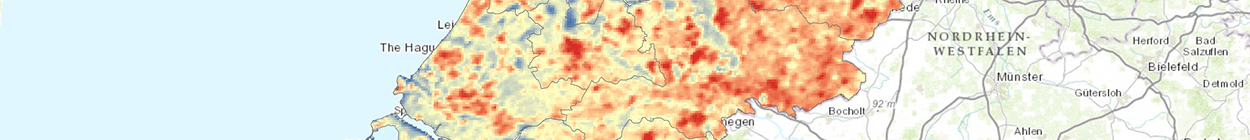

This workshop is in the past and registrations are unavailable.
All times are Pacific Time Zone (Vancouver, BC, Canada).
About the workshop
ArcGIS Image for ArcGIS Online is a new software as a solution (SaaS) that provides users with a powerful way to host, analyze, and stream imagery and raster collections using the ArcGIS Online cloud.
As opposed to the conventional way of storing and analyzing imagery locally, this tool allows you to host and stream your imagery and raster collections as titled or dynamic imagery layers ready for immediate visualization and analysis. Come to this workshop to learn how to take advantage of this new SaaS software and discover what ArcGIS Image for ArcGIS Online can do for your imagery workflow!
Learning objectives
By the end of the workshop, you will be able to:
- Understand how to host imagery on ArcGIS Online as tiled and dynamic layers.
- Perform a few analyses on hosted imagery on ArcGIS Online to generate insights from the results.
- Understand how to integrate imagery into your storytelling (for example, as an interactive web app).
Target audience
This workshop has been designed for those with little or no prior experience with remote sensing or raster analysis. It may also be of interest to those already familiar with imagery workflow but interested in exploring this cloud-based imagery tool.
Requirements
Software
An ArcGIS Online account. SFU students, staff and faculty are eligible for ArcGIS Online accounts for free of charge. If you don’t already have an existing ArcGIS Online account, you can log into ArcGIS Online with your SFU computing ID. For instructions on how to get access to it, refer to this page: https://www.lib.sfu.ca/find/other-materials/data-gis/gis/software-arc-gis
Facilitators
- Tanner Noth
- Sarah Zhang
