On this page
- Get your item (book, article, media, etc.)
- Get physical items (like print books)
- Access an online article, book, or other resource
- Place a request or hold on an item (book, article, media, etc.)
- Request or place a hold on an item owned by the SFU Library
- Request a scan of a chapter or section of a book
- SFU doesn't own it? Request an Interlibrary loan or suggest a purchase
- Questions and help
Get your item (book, article, media, etc.)
Once you have found your book or other item in the Catalogue, how do you get or access it?
Get physical items (like print books)
For print books, DVDs, maps, and other physical items, look for the Available At information. Be sure to check:
Location
Note which campus library has the item, and in some cases, which part of the library (such as the Curriculum Collection at the Bennett Library in Burnaby).
Tip: You can request, or place a hold on, books and articles from other SFU campus libraries and have them delivered to your preferred location.
Availability
If an item isn't currently available at your location, click on Find & request for more details:
- If something is checked out, click on the link for each specific copy to find out when it is due to be returned
- You can request (or recall) it, to have the book held for you on its return.
Call number
Call numbers are a combination of letters and numbers (e.g. TK 5105.888 K78 2006 or BC 175 L39 2011) that tells you the book's exact location on the shelves.
Tip: If a book is in Bennett Library's regular collection, the first two letters of the call number tell you what floor it is on: A through HT = 4th floor, HV through QA = 5th floor, QB to Z = 6th floor.
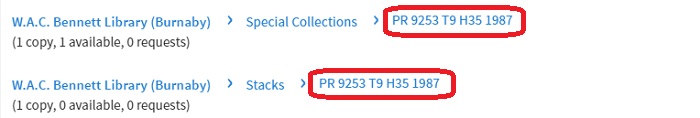
Access an online article, book, or other resource
For online or web-based articles, ebooks, or media, look for the online access link.
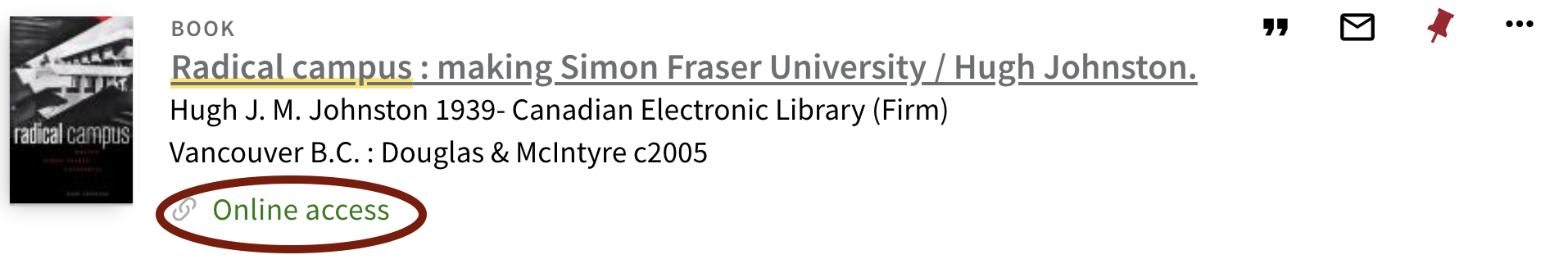
If you are off campus you will be prompted to sign in for access.
Place a request or hold on an item (book, article, media, etc.)
Request or place a hold on an item owned by the SFU Library
Once you sign in with your SFU ID and are looking at the record for the item you want, you will see Request options; select "Request item" and then choose the SFU Library location where you would like to pick it up.
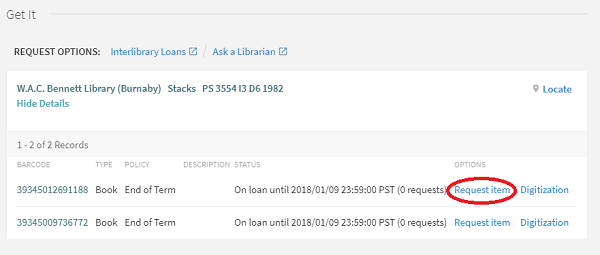
You can place a request to hold books (or videos, etc.) to be set aside for you at your preferred SFU Library, and you can also recall materials that someone else has borrowed (materials that are currently out on loan).
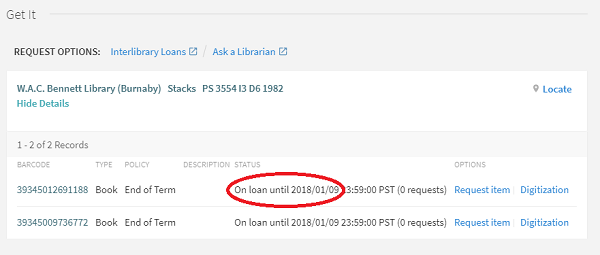
Request a scan of a chapter or section of a book
If you would prefer to get a scan of part of the book (like a chapter), select "Scan pages", and then fill in additional details. (Don't see the option to scan pages? Make sure you've signed in with your SFU ID.)
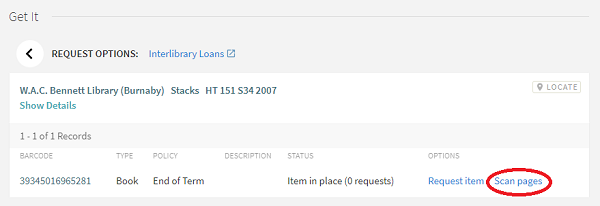
SFU doesn't own it? Request an Interlibrary loan or suggest a purchase
Interlibrary Loans can bring in articles, book chapters, books, and other materials that we don't own at the SFU Library.
To request that the Library purchase a book we don't currently own, you can Suggest a title for purchase.
Questions and help
For more help, ask a Librarian.
