On this page
This guide is meant to support Michele Wiens’ Geography 111 class for Summer 2018, and in particular for the assignment related to the presentation on a natural hazard or event in physical geography.
If you need help, please contact Sarah (Tong) Zhang, Librarian for Geography, GIS, & Maps at 778-782-9704 or tza68@sfu.ca or Ask a librarian
Understand your topic with background reading
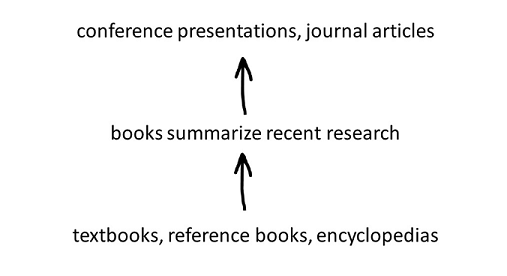
When you want to learn more about a topic that is new to you, it is a good idea to start with background reading material as a foundation. From this foundation of general reference books and subject encyclopedias, you can then move on to more specialized sources like technical books, and then academic journal articles.
The interactive Library Research Skills tutorial as well as the guide to start your research will help you through this process. Use the Library catalogue search guide to help you search for and navigate through all of the resources available to you via SFU Library.
Some examples of subject-specific sources for the different report topics in the course are listed below; in each resource, you can do a search for the topic you want, e.g., coastal erosion, earthquakes, landslides, sea level rise, and so on.
- Environmental science : in context edited by Brenda Wilmoth Lerner and K. Lee Lerner
- Encyclopedia of Natural Hazards edited by Peter T. Bobrowsky
- UXL Encyclopedia of Weather and Natural Disasters
- The international encyclopedia of geography : people, the earth, environment, and technology edited by Noel Castree, Michael F. Goodchild, Audrey Kobayashi, Weidong Liu, and Richard A. Marston
- Sage Knowledge (a collection of many encyclopedias)
- Encyclopedia of geography terms, themes, and concepts by Reuel R. Hanks and Stephen J. Stadler
- Multimedia Atlas of Global Warming and Climatology edited by Thomas J. Eley
- Encyclopedia of disasters : environmental catastrophes and human tragedies by Angus M. Gunn (for specific environmental events, search the book for your chosen topic and Canada, for example flooding AND Canada)
Encyclopedia and reference book entries give you a good foundation from which to do further research -- be sure to look at the bibliography and list of cross-references that are usually found at the end.
If you're using Wikipedia for background reading, be cautious of its reliability. Confirm the information against other sources, because anyone can change Wikipedia articles at any time. For example, this article about Extreme weather has been edited hundreds of times. However, the references section of Wikipedia articles can be useful; also the links section.
Search the Library catalogue for more technical books, which can give you both an overview of a topic as well as more specific information. Try a search for the topic you've chosen, along with the word introduction, or encyclopedia, or handbook -- for example: "wildland fires" AND introduction. The quotes " " ensure that you are searching for the whole phrase and not individual words.
You can also use Canada as an additional search keyword; for example, landslides AND encyclopedia AND Canada.
When you get your initial search results, use the left side of the screen to limit the resource type to 'books' and 'reference entries'. These types of sources are more useful when you're starting to research a topic.
Finding peer-reviewed articles
For this assignment, some of your sources are required to be peer-reviewed articles. The best way to search for such articles on your topic is in a subject-specific database. Start with the list of geography databases accessible through the Library, and remember to always search more than just one database since they each contain citations for different articles.
Use the same kinds of keyword searches that we used before, e.g., "wildland fires" AND Canada, or "ocean acidification" AND Canada, and so on. Most databases also have a feature on the left side of the search results screen allowing you to limit to peer-reviewed articles:
Keep in mind that sometimes a database will provide the full text of the article you want, but sometimes you will have to click the red "Get@SFU" button within the database to be linked to the full text automatically.
Websites and data sources
Here are some sources provided by your course instructor, organized by theme:
Lithosphere
- Earthquakes Canada
- Earthquake Track
- Earthquakes reports and news at Volcano Discovery
- Volcanoes Canada
Biosphere
- Canadian Wildland Fire Information System
- Trees, insects and diseases of Canada's forests
- Natural Resources Canada: Landslides
Atmosphere
Hydrosphere
- Sensitivities and Key Vulnerabilities: Natural Capital
- Floods
- Water Survey of Canada
- Implications of Changing Climate for the Arctic Environment
- Marine geological hazards
- Canada's Marine Coasts in a Changing Climate
- Coastlines (includes government publications and data on coastal erosion and sea level changes)
- Ocean acidification
- Ocean acidification in the Northwest Atlantic
You can also search for relevant datasets and maps using the Government of Canada Open Data portal, and the Free Data collection from Natural Resources Canada. The Government of Canada also provides a listing of open government programs across Canada. For content on British Columbia, try the DataBC Catalogue.
Images and maps
Using figures and images can help both illustrate a point you are trying to make, and can keep the audience interested in your presentation. While finding images online is quite easy, you should make sure that you are allowed to use them -- that is, that the images are appropriately licensed. Typically, you will be allowed to use such resources in your presentation as long as you appropriately cite them; see the section below on citing your sources. Start with our guide to finding and using online images, and in particular for using online images in the sciences. For example, Natural Resources Canada provides maps and topographic information through The Atlas of Canada, and through the GeoGratis Geospatial Data Extraction tool or the Geospatial Product Index.
You can also create maps using GIS software; some products are described on the GIS software and mapping tools page. The Government of Canada Open Maps portal could also be useful.
Help with the presentation
Here are some useful books and training videos to give you design tips for your presentation slides:
- Microsoft PowerPoint 2016 step by step by Joan Lambert
- Teach yourself visually: PowerPoint 2016 by Barbara Boyd with Ray Anthony
- Slide:ology: the art and science of creating presentations by Nancy Duarte
- Getting the message across using slideware effectively in technical presentations by Stéphane Faroult
- Slide rules : design, build, and archive presentations in the engineering and technical fields by Traci Nathans-Kelly and Christine G. Nicometo
You could also search the Library catalog for books about working with Microsoft PowerPoint.
The Student Learning Commons at the Library also offers workshops to increase you confidence with presenting and to improve your presentation skills.
Citing your sources
It's important to cite all of the sources you use, whether they are books, encyclopedia articles, newspaper articles, websites, images, and more. Citation allows you to give credit to the people whose work, research, and ideas you have used, and also allows your reader to locate the sources you used in your work. For this course, you have been asked to use the APA citation style:
- APA style guide (SFU Library)
- Citing images (SFU Library)
- Citing maps or other spatial data
- APA Style PowerPoint Presentations (from Holgate Library, Bennett College, NC)
If the type of work you are trying to cite is not included in either of these APA guides, try the APA Style Blog or look at the latest edition of the APA Publication Manual, which is available at any of our three campus Library branches.
If you're not using one already, it's a good idea to get organized and use a citation management tool that can manage your papers and citations. These tools allow you to organize your article pdfs or other sources, add notes to them, and insert in-text citations and lists of references into your paper. Make sure you compare citation management systems before deciding on the best one for you.
