Proximity searching: search with a laser instead of a floodlight
Published by Mark BodnarI thought I'd resurrect this older post as it is still very relevant and useful. (MarkB)
~~~~~~~~~~~~~~~~~~~~~~~

Sadly, there are cases where even this sort of search will be ineffective. Such searches can catch far too many irrelevant results -- much like a floodlight will light up a huge area. That's when you might want to turn to (drum roll...) the laser focus of Proximity Searching!
The logic behind proximity searching is that rather than just search for any documents where both word A and word B are present, you might want to search for documents where word A is within a
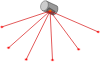
OK, that was the jargon-filled description. Here are the practicalities:
1. In any EBSCO database (including Business Source Complete, PsycInfo, EconLit, Education Source, and Academic Search Premier): try a search for (A w# B) in the "All Text" field. For example, compare these two BSC searches:
- IBM and Japan (over 21,000 hits at the time this post was written)
- IBM w3 Japan (about 800 hits)
2. In a ProQuest Database (e.g., CBCA Business and Canadian Newsstand) as well as in LexisNexis and Factiva: try a search for (A w/# B). (Note the "/" (forward slash) that the EBSCO search didn't require.) For example, compare these Canadian Newsstand searches:
- Olympic* and (study or survey or poll) (more than 44,000 hits)
- Olympic* w/2 (study or survey or poll) (close to 1100 hits)
If you would like to share other expert search tips with your colleagues, don't hesitate to email them to me. And if you are looking for a tip to help with an odd search problem, just let me know.
-- MarkB
(Mark Bodnar - Burnaby campus: mbodnar@sfu.ca)
... who works in close proximity to these amazing bus/econ librarians:
- Megan Sorenson - Business/Vancouver (msorenso@sfu.ca)
- Ania Dymarz - Business/Surrey (adymraz@sfu.ca)
- Carla Graebner - Economics (cgraebne@sfu.ca)

