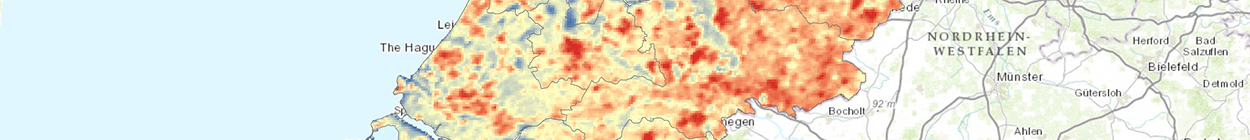

About the workshop
Join us to learn how to use Python code in a Jupyter Notebook, an open-source web application that enables you to create and share documents that contain rich text, equations and multimedia, alongside executable code and visualization of analysis outputs.
The Python programming language was first introduced to the ArcGIS community in 2004, with the release of ArcGIS version 9.0, as one of the scripting languages that provides access to the ArcGIS geoprocessing framework. Since then, Python has become the language of choice for scripting and automation among ArcGIS users, and indeed many other applications. At the same time, the ecosystem of Python libraries has continued to grow (e.g., NumPy or SciPy for advanced mathematical and scientific processing, or more specialized modules for integrating deep learning and machine learning tools such as Tensorflow). With the introduction of the notebook interface, initially using IPython, and more recently with the Jupyter Notebook server, the Python language and specifically Python Notebooks have become highly valuable tools for data science.
The workshop will cover:
- The basics of setting up and being productive with Python notebooks
- Using pandas and Dask libraries for basic data wrangling tasks
- Introduction to ArcGIS Notebooks, which are Python Notebooks that are well-integrated within the ArcGIS platform.
- Walking through a series of notebooks that demonstrate how different stages of an end-to-end data science workflow can be created using ArcGIS Notebooks.
The benefits of using Python Notebooks (hence why you should come to this workshop):
- Learn how to set up and interact with ArcGIS Notebooks, and how to load, analyze, and visualize GIS datasets in a Python Notebook to create a compelling document that communicates your GIS data processes or data science workflows for other developers.
- You will be able to iteratively experiment with your code and immediately see the change in output, as well as the change visually in spatial output.
- Using Python notebooks can promote reproducible research practices.
- It is convenient to access, analyze, and store data in both local file geodatabases and feature layers in ArcGIS Online, simply through code in the cells.
Requirements
Software and account
- An ArcGIS Online account. SFU students, staff and faculty are eligible for ArcGIS Online accounts for free of charge. You can log into ArcGIS Online with your SFU computing ID. For instructions on how to get access to it, refer to this page.
- A personal laptop. Download and install ArcGIS Pro (2.5+ minimum) if you do not already have it. We strongly recommend ArcGIS Pro 2.9 (which you can download from ArcGIS downloads page). (Note: if you use Pro 3.0, you will have to install the additional drivers.)
- If you are not affiliated with SFU, you wouldn’t be able to get access to ArcGIS Online or ArcGIS Pro from the links above. However, you are welcome to attend the workshop if you get an access to ArcGIS Online (note: you will need an account with GIS Professional Advanced user type with permission to use hosted Advanced Notebooks and GeoEnrichment) and ArcGIS Pro from your own institution.
Prerequisite
- Prior knowledge of Python is recommended, but not necessary
Facilitator
- Kendra Munn, Urban Solutions Specialist from Esri.
