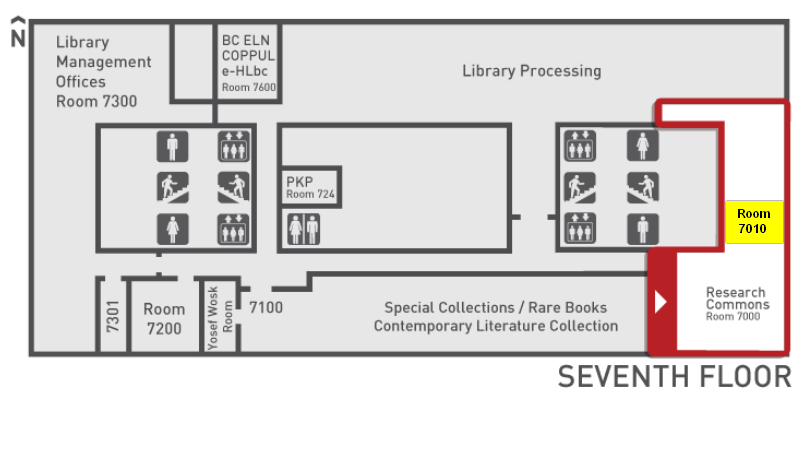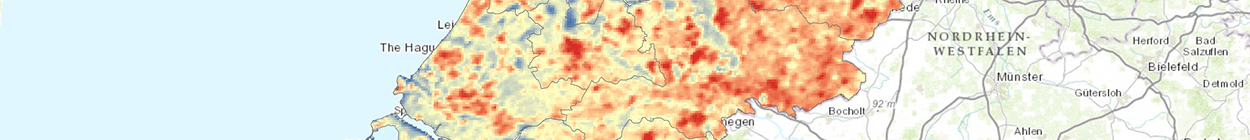

This workshop is in the past and registrations are unavailable.
All times are Pacific Time Zone (Vancouver, BC, Canada).
About the workshop
Come to this in-person, two-part workshop to learn the fundamentals of doing spatial data analyses in R. The programming language R is very popular in the data science field, with a wide range of packages developed by a rich community to serve many data analysis needs. In this workshop, we will focus on using the ‘sf’ and ‘shiny’ packages in R to create interactive web map applications. This workshop series uses free and open-source software, so you are free to do anything that you wish with what you learn in this workshop!
Here are some examples to demonstrate the capabilities of R Shiny and creating web maps:
You are welcome to talk about your project ideas or how you would like to visualize or analyze your data.
Learning Outcomes
By the end of this workshop, you will be able to:
- Understand a few basic GIS concepts
- Use the ‘sf’ package in R
- Import spatial data into R
- Basic spatial data operations (intersection, clip, buffers, etc.)
- Understand how to view and transform coordinate reference systems in R
- Use the ‘shiny’ package in R
- Create an interactive web application for viewing the spatial data on the web
Target audience
This workshop is designed for those with previous experience with R programming and are generally comfortable working with R. This should be of interest to those that would like to learn how to do basic spatial analysis and would like to publish interactive websites for this spatial data.
Requirements
- Please bring your own laptop (Windows, MacOS, Linux)
- Install R (Version 4.3 or later) and RStudio IDE (https://posit.co/download/rstudio-desktop/)