On this page

What is ORCID?
The Open Researcher and Contributor ID (ORCID) provides authors with a unique numeric identifier to distinguish themselves from other researchers and automatically link their professional publications and activities. ORCID iDs persist throughout an author's scholarly career and ensure consistent, reliable attribution of their work.
ORCID is an independent non-profit effort to provide an open registry of unique researcher identifiers and open services to link research activities and organizations to these identifiers.
Why should I register for an ORCID?
Having an ORCID iD lets you:
- Stand out: it's a great way to distinguish your research activities from others with similar names and affiliations;
- Get credit for your work: easily associate your identity with all of your research activities and objects, such as publications, datasets, equipment, articles, media stories, curated exhibits, citations, experiments, patents, teaching notes and notebooks;
- Take control of your privacy: you determine which research activities and objects are publicly available;
- Work less: ORCID reduces the amount of manual data entry you have to do through automatic harvesting of associated activities and objects;
- Change jobs, institutions, or industries, seamlessly: your data “move” with your ORCID iD across organizations and national boundaries;
- Collaborate: highlight your interactions with multiple organizations, publishers, and funders; and,
- Extend the reach of your work: ORCID improves the discoverability of your profile and your associated research activities and objects.
How do I get an ORCID?
To get started:
1. Register for an ORCID ID
2. Import your research outputs and add biographical information using ORCID's automated import wizards; and
3. Use your ORCID when you apply for grants, submit publications, or share your CV.
How do I add publications to my ORCID profile?
There are 4 ways that you can add works to your ORCID profile.
We recommend that as a first step, you try adding publications to your profile via direct import using ORCID's automated Search and Link wizards.
- Once you have registered for an ORCID iD, and are logged in to your ORCID account, scroll down to the "Works" section of your profile. Click on "+ Add works" and select "Search & link" from the list:
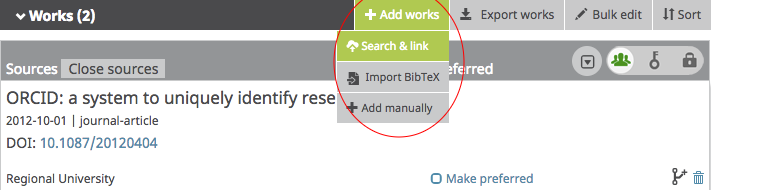
- Choose "Scopus - Elsevier" from the list of databases:
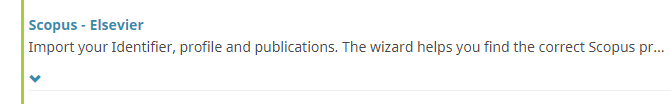
- Authorize Scopus to add/update information to your ORCID record:
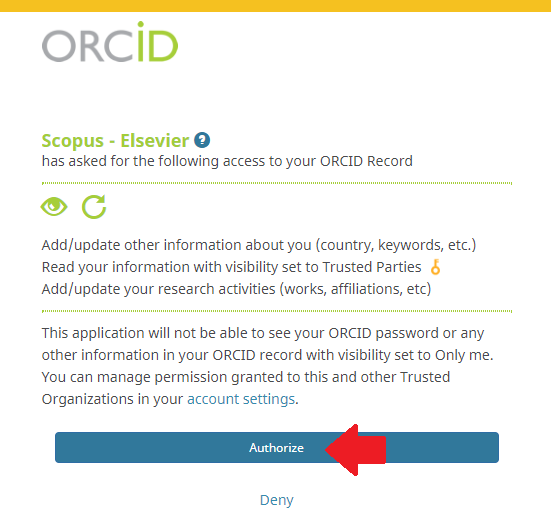
- follow the step-by-step process to add your publications from Scopus (this looks different for each researcher, depending on how unique your name is - contact the Digital Scholarship team at digital-scholarship@sfu.ca for assistance with this).
- Choose "Scopus - Elsevier" from the list of databases:
- If Scopus does not have your full publication list, you can also add individual papers using the "CrossRef Metadata Search":
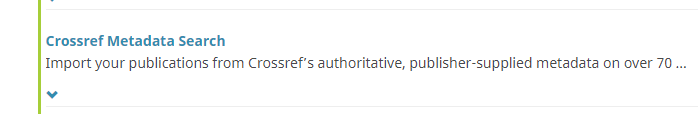
- Crossref will then run a search with your name, and will return the dois of matching papers. If you see a paper that is yours in the list, choose "add to ORCID"
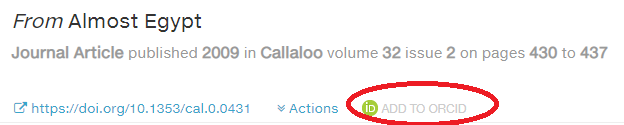
- Crossref will then run a search with your name, and will return the dois of matching papers. If you see a paper that is yours in the list, choose "add to ORCID"
This same "search & link" process works to add funding and awards to your record. For the moment, though, education, employment, membership, and service need to be added manually.
Learn more about this process: Add works by direct import from other systems.
See how it's done: this short video: How to import works into your ORCID record using a Search & Link wizard shows you how to add publications to your ORCID profile.
There are other ways you can add works to your ORCID profile:


