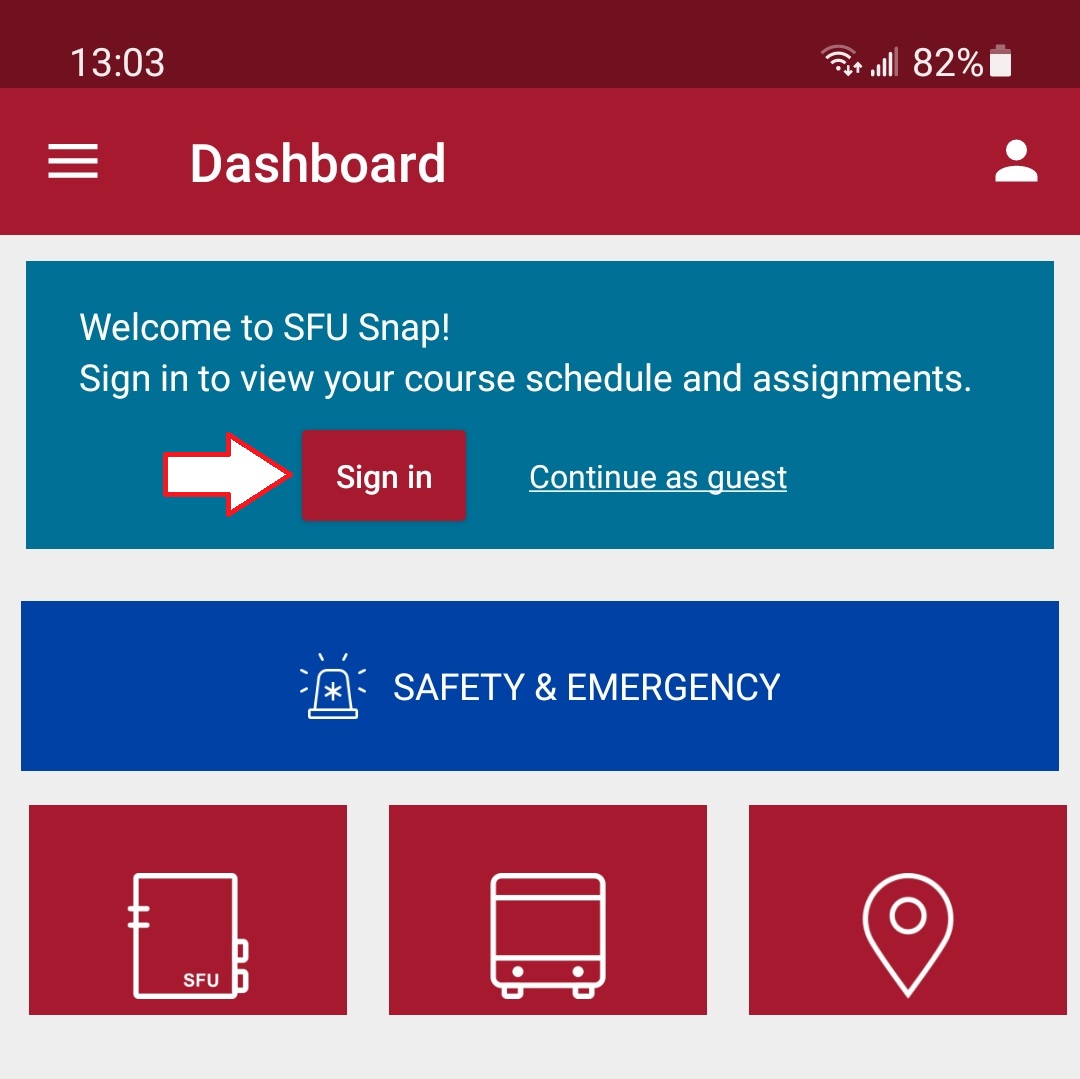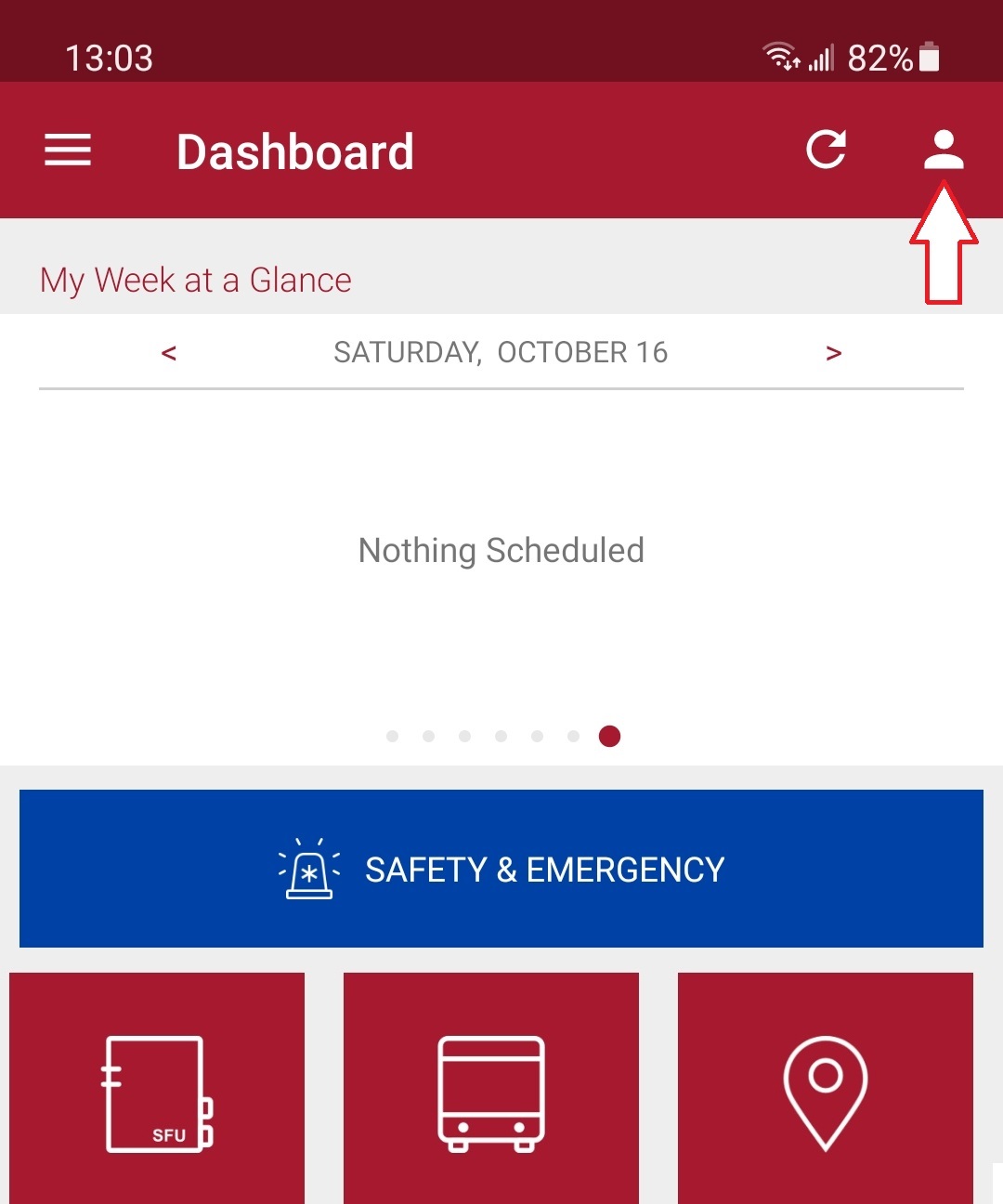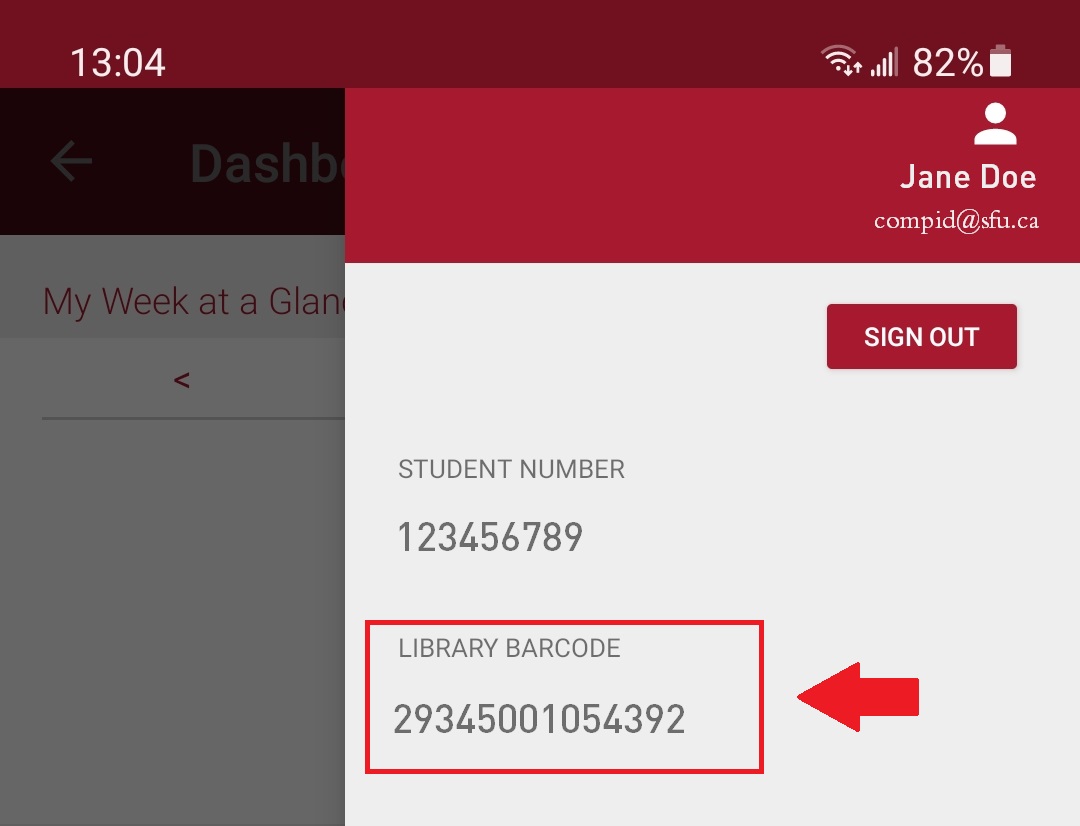On this page
Most users of the SFU Library (SFU students, faculty, and staff) can use their SFU computing ID to log into the Library Catalogue, and access licenced Library resources from off-campus.
If you have an SFU ID card but not an SFU computing ID, follow these instructions to use your barcode to access Library resources.
Finding your Library barcode
On your SFU ID card
Your SFU Library barcode is the number that begins with 29345... on your SFU ID card, which is also your library card. It is not the same as your student number.
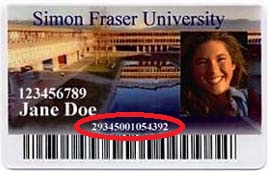
On the SFU Snap App

You can also find your barcode number on the official SFU Snap App.
Use SFU Snap to find your barcode in four steps.
Virtual or online-only barcodes
Some users of the SFU Library don't have a physical card, but do have a barcode. This number usually begins with 49345....
Use your barcode to log in to your account and Library resources
Some borrowers, including non-credit students and external borrowers, don't have SFU computing IDs. If you don't have a SFU computing ID but do have a library barcode, you can use it to:
- Check your library account
- Renew books
- Request (or place holds on) books or other materials, including items that are checked out or at other SFU libraries
- Log in to access online resources from off-campus
- Request items from other libraries (eligible borrowers only).
How to log in
Barcode
Use your Library barcode number to log in to the Catalogue.
Password
Your initial (default) password will be based on your last name:
If your last name is at least 8 characters long, your password will be your last name as it appears in your Library record (case sensitive).
If your last name is shorter than 8 characters
For shorter names, the first time you log in your password will:
- be your last name as it appears in your Library record (case, space and hyphen sensitive)
- If your name is less than 8 characters you will have sequential ascending numbers as a place holder up to 7 characters.
Last Name Examples:
| Wu | McLeod | Morrison | Garcia Marquez | Louis-Dreyfus |
| Password: Wu123456 | Password: McLeod12 | Password: Morrison | Password: Garcia Marquez | Password: Louis-Dreyfus |
Choosing a new password
You have the option to reset your password by clicking on: 1) "Need help signing in?" and then 2) "Click here to reset your password."
Your new password must be at least 8 characters long.
Contact us for more help or to request a barcode
Talk to staff in Access Services (Loans and Circulation) for more help, including:
- To get help with your barcode password
- To request a Library barcode if you don't have a Library/student card