On this page
What is TDM?
TDM is a machine process that can be applied to various data sources (e.g., newspaper articles, emails, online discussion posts, etc.) to efficiently extract useful data for different research purposes, including text categorization, statistical pattern recognition, concept or sentiment extraction, and the association of natural language with indexing terms within a permitted university context.
Using Library licensed e-resources for TDM purposes
Most of the Library's electronic resources are governed by license agreements that limit use to SFU Authorized Users (usually restricted to current SFU faculty, staff and students).
TDM is only allowed for electronic resources with license agreements that explicitly permit this practice.
Each user is responsible for ensuring that they use these products solely for noncommercial, educational, scholarly or research use. Systematic downloading, distribution of content to non-authorized users, indefinite retention of substantial portions of information for any purposes including, but not limited to, the creation of a substitute for the product is strictly prohibited.
How do I know which resources allow TDM?
Unless explicitly mentioned otherwise, TDM is not allowed for electronic resources. Providers and publishers of some electronic resources, allow SFU Authorized Users to conduct TDM using the data and resources stored on their platforms (also known as Licensed Materials).
Some resources may require explicit written permission from the publisher/provider. Permissions are reviewed by the publisher/provider on a project-by-project basis.
Follow the license instructions for Text and Data Mining available in the databases list and within the Library Catalogue record of each resource by clicking on Show License.
Databases list view
Step 1: Search or browse to a given database record from the databases list (example show below can be found here). Scroll down the page and click on the "show license" button. 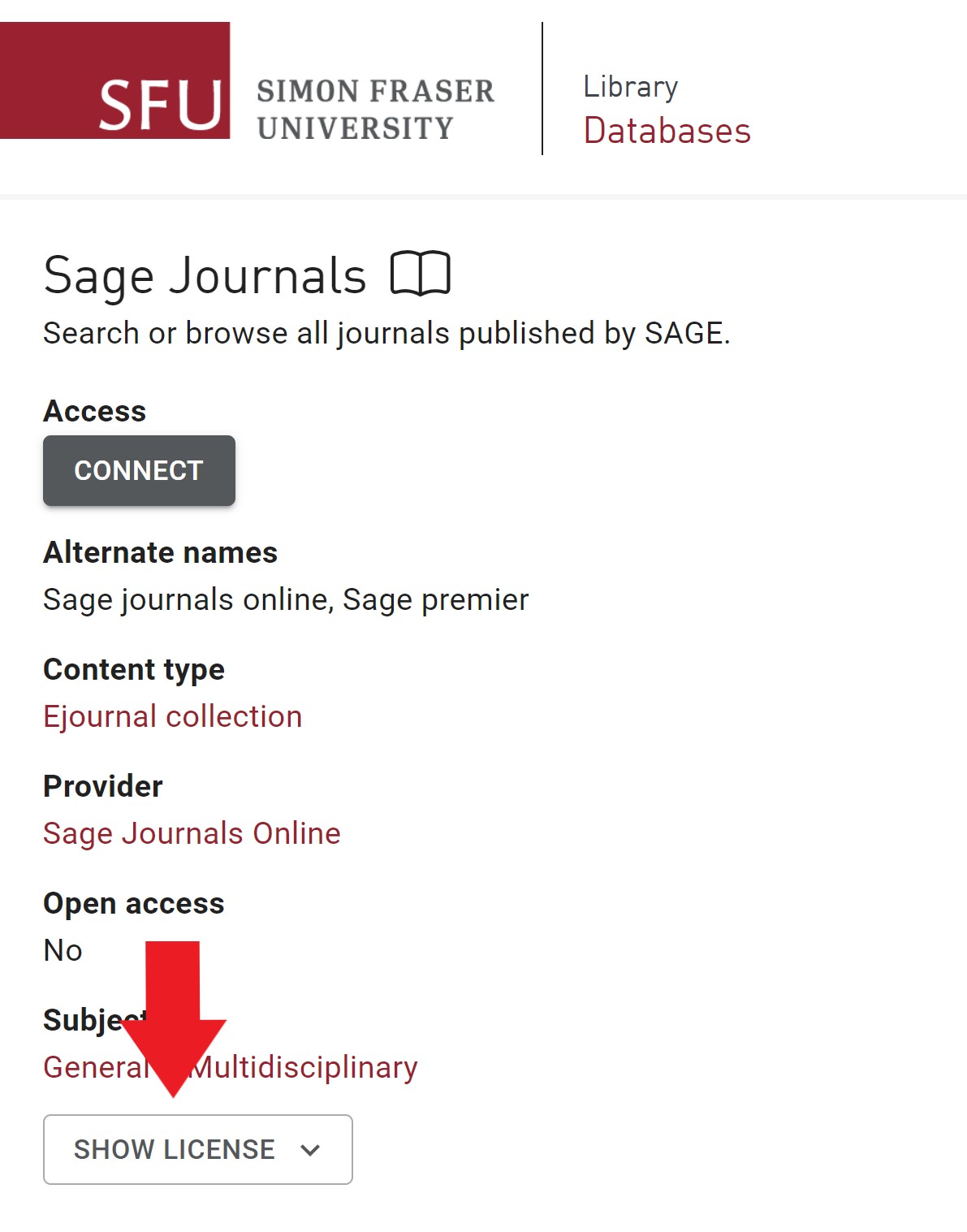
Step 2: An extended display of license details will show indicating what uses are permitted or prohibited for this specific resource. Scroll down for details related to TDM.
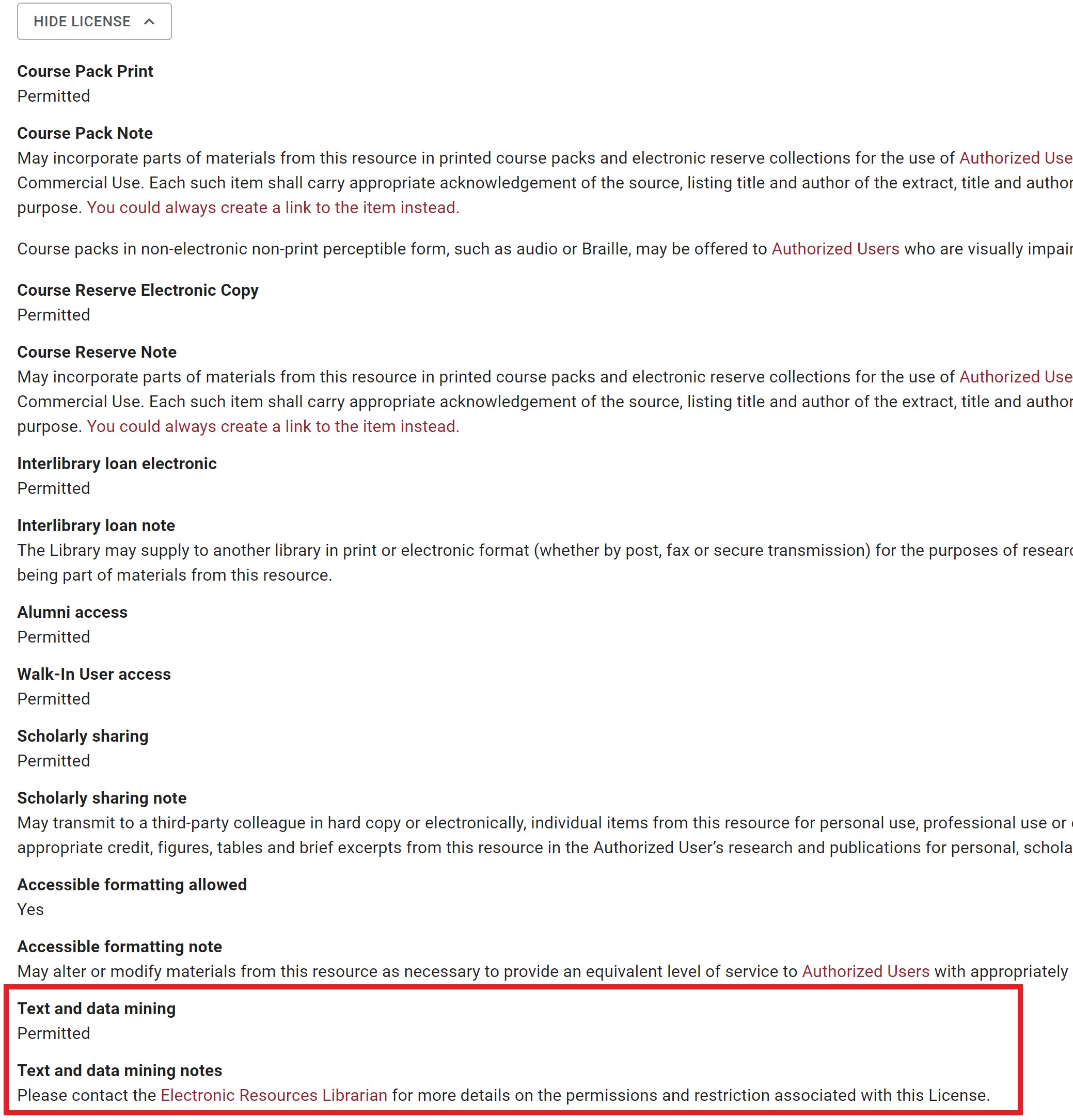
Library Catalogue view
Step 1: Search the Library Catalogue for a given resource (a database, book, book chapter, journal, article, etc.). In the "Access it" section within the record view, you could learn about the license details for this resource by clicking on the "show license" button. 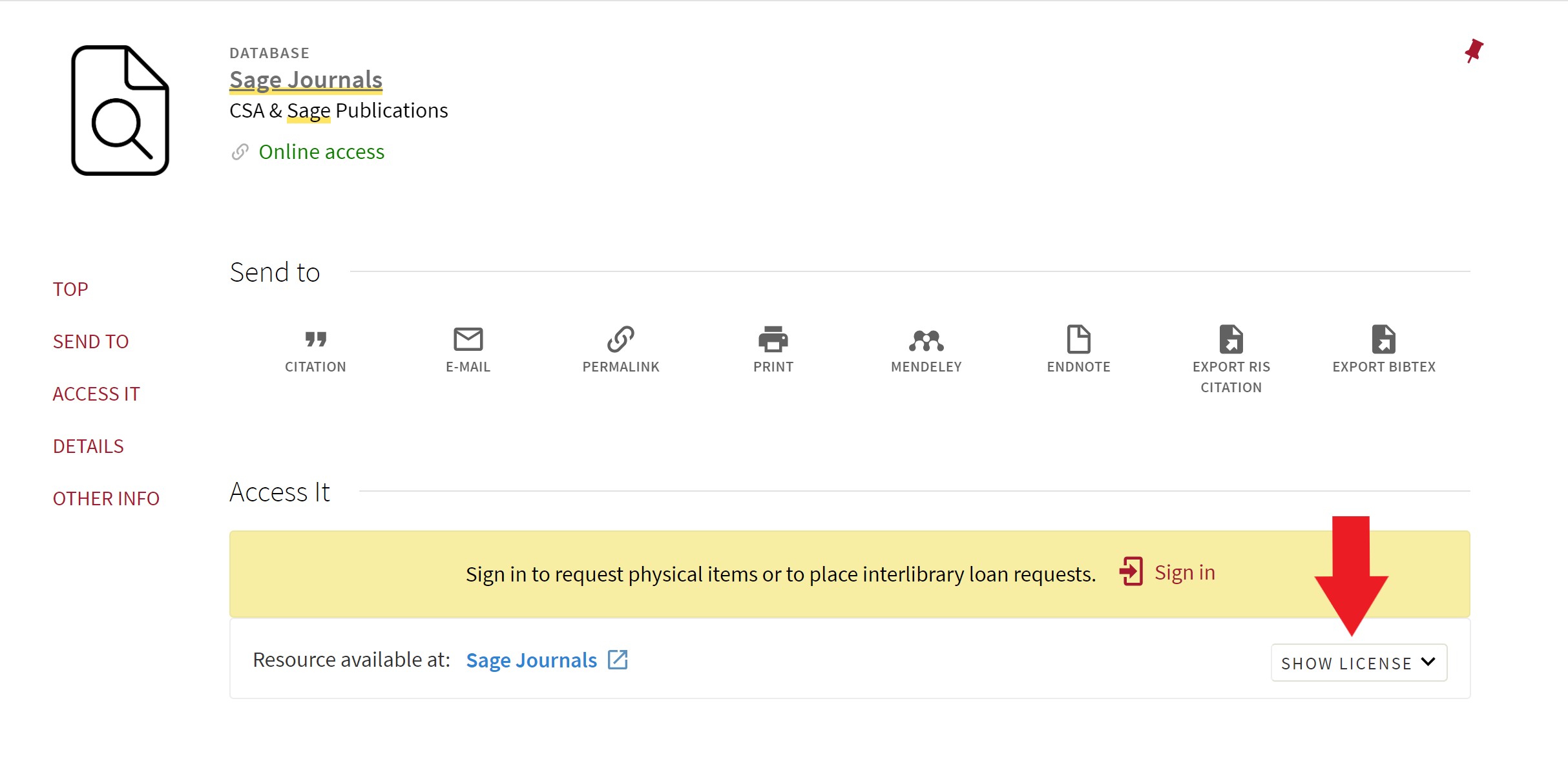
Step 2: An extended display of license details will show indicating what uses are permitted or prohibited for this specific resource. Scroll down for details related to TDM.
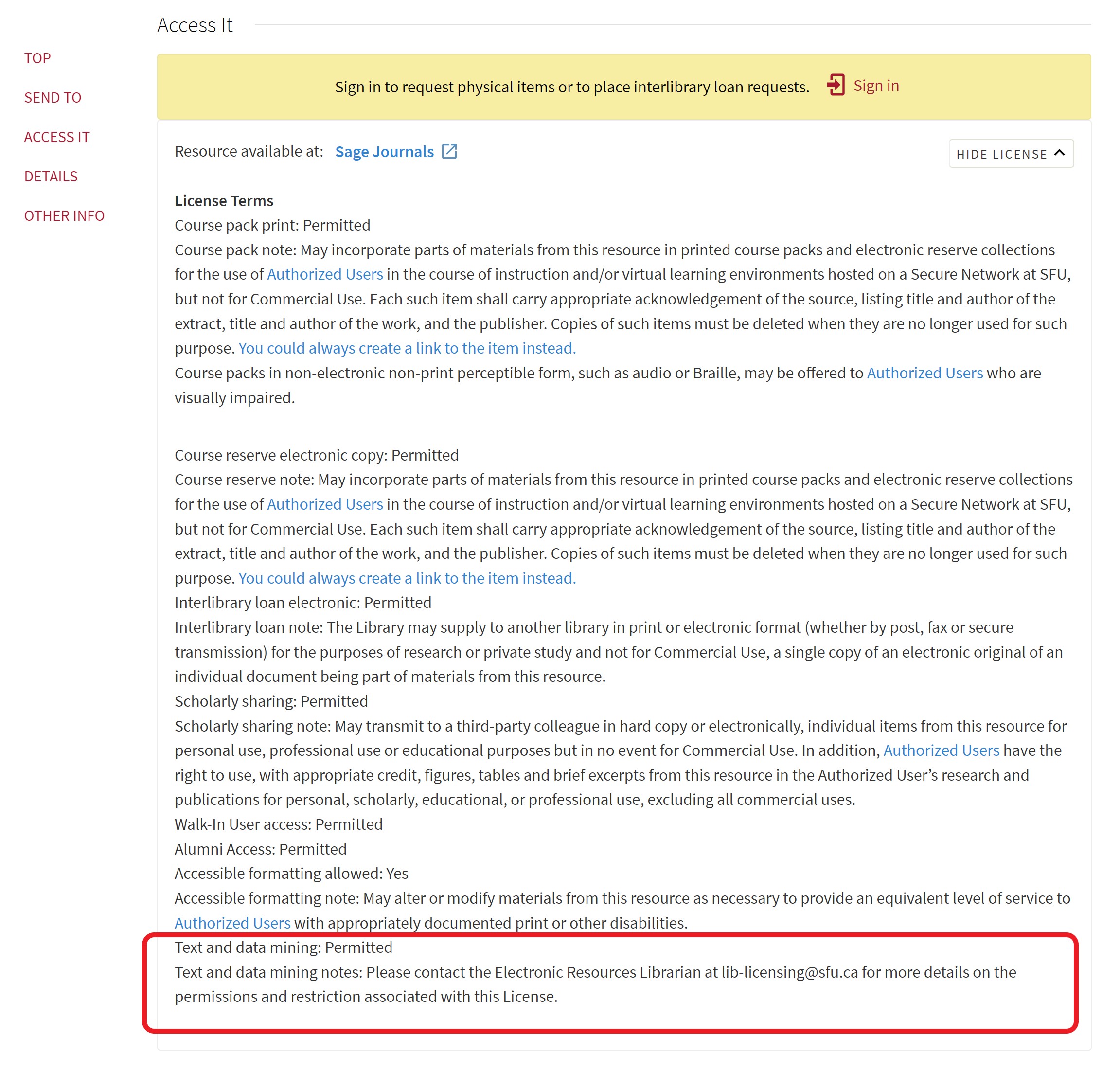
Getting help with TDM
If you are unsure about what the permissions/prohibitions mean for your use, check the electronic resources terms of use or contact the Electronic Resources Librarian at lib-licensing@sfu.ca.
The library can help establish contact with publishers and electronic resource providers to acquire necessary permissions to TDM a given electronic resource whenever needed, help explain TDM-related license terms in the Library’s current binding license agreements, .
For licensing questions, reach out to the Electronic Resources Librarian at lib-licensing@sfu.ca.
