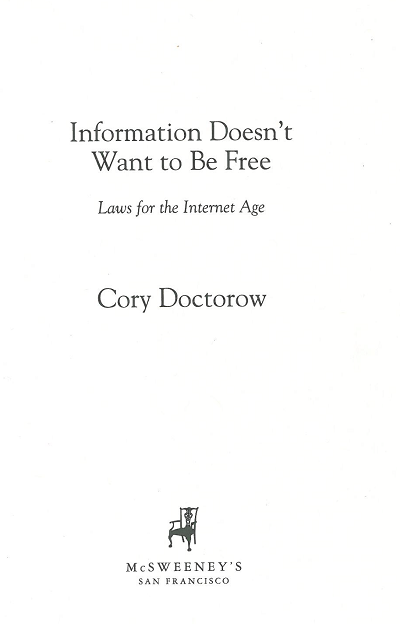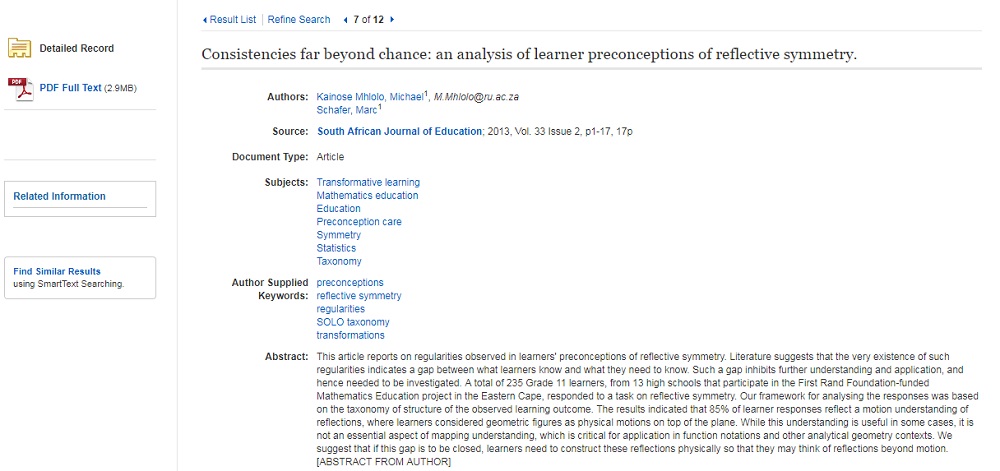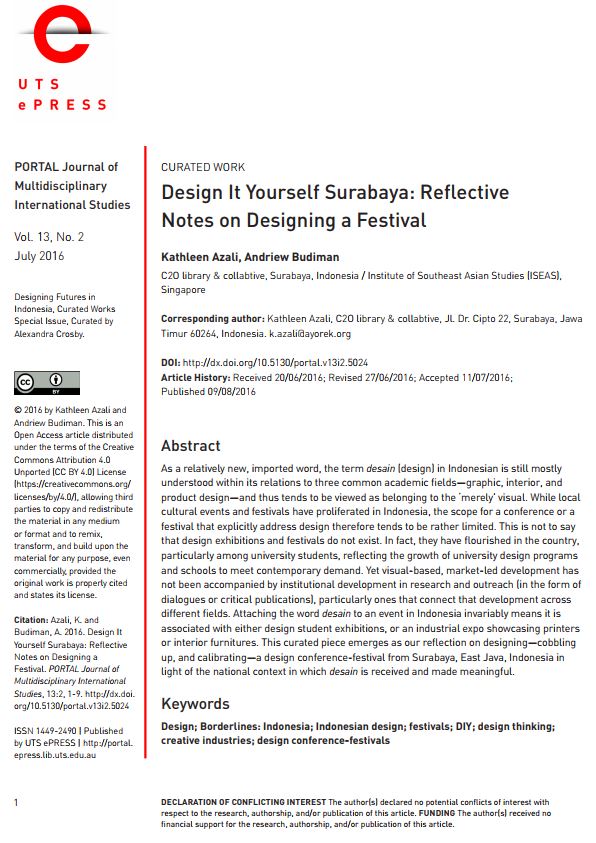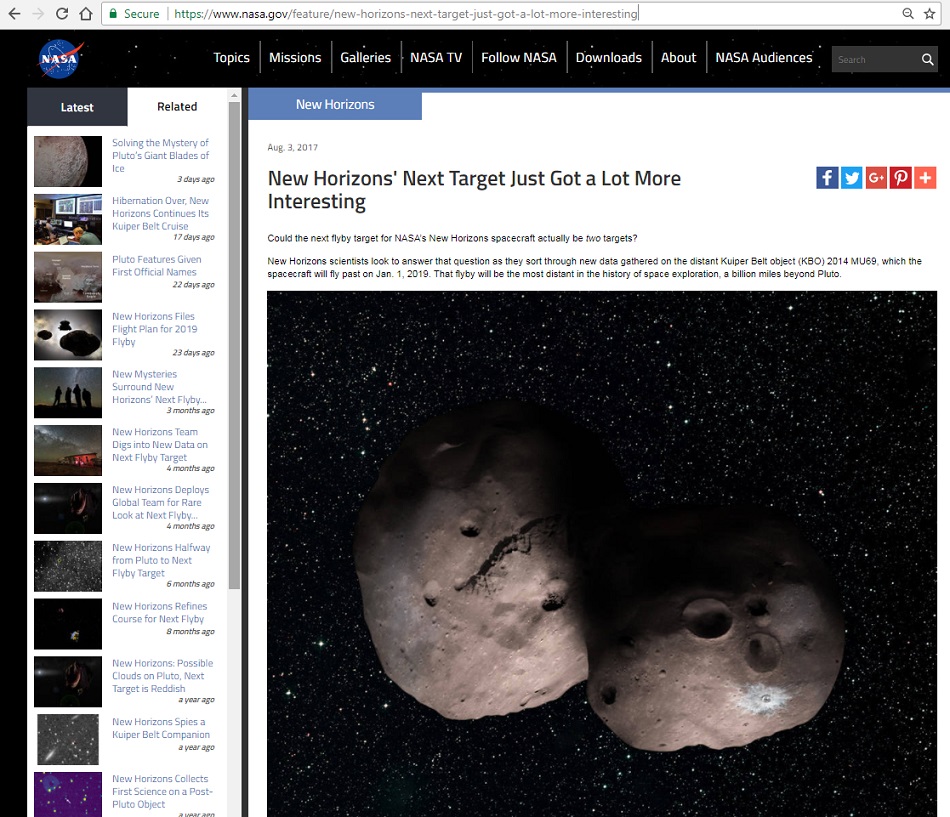What information do I need to cite a journal article?
Journal articles (also called academic or scholarly or peer-reviewed articles) can be found either online or in print. For help finding journal articles using the Library Catalogue and databases see our guide.
Unsure what peer reviewed means? See What is a peer-reviewed journal?
Electronic article
When you find an article online, using resources such as the Library Catalogue or databases subscribed to by SFU, you are using an electronic journal article.
Typically when citing an article you need the following: author, title of article, date of publication, title of publication, volume, issue, page numbers, and either a DOI or URL.
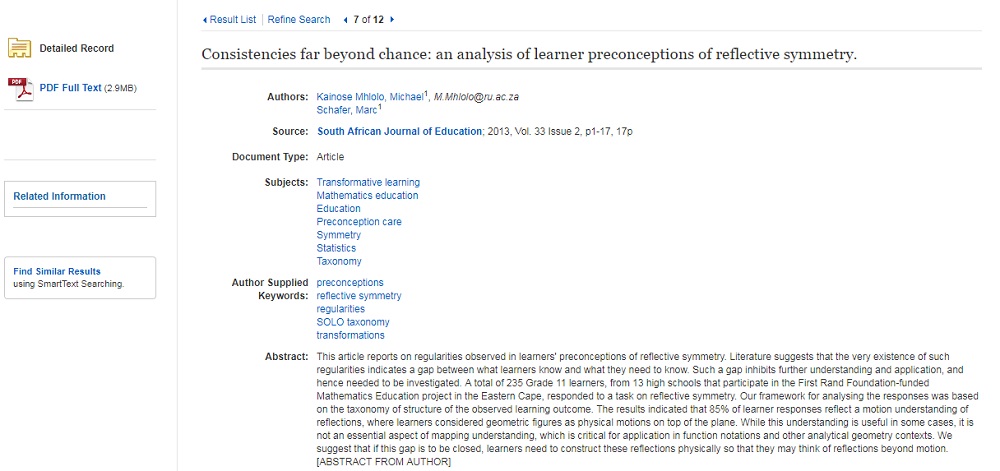
Author(s) Michael Kainsose, Marc Schafe
Article title Consistencies far beyond chance: an analysis of learner perceptions of reflective symmetry
Date 2013
Journal title South African Journal of Education
Volume 33
Issue 2
Page numbers 1-17
DOI/URL no DOI for this article
To print this guide: For the best printing results for the electronic article guide, use the printer-friendly PDF format.
Print article
Typically when citing an article you need the following: author, title of article, date of publication, title of publication, volume, issue, and page numbers.
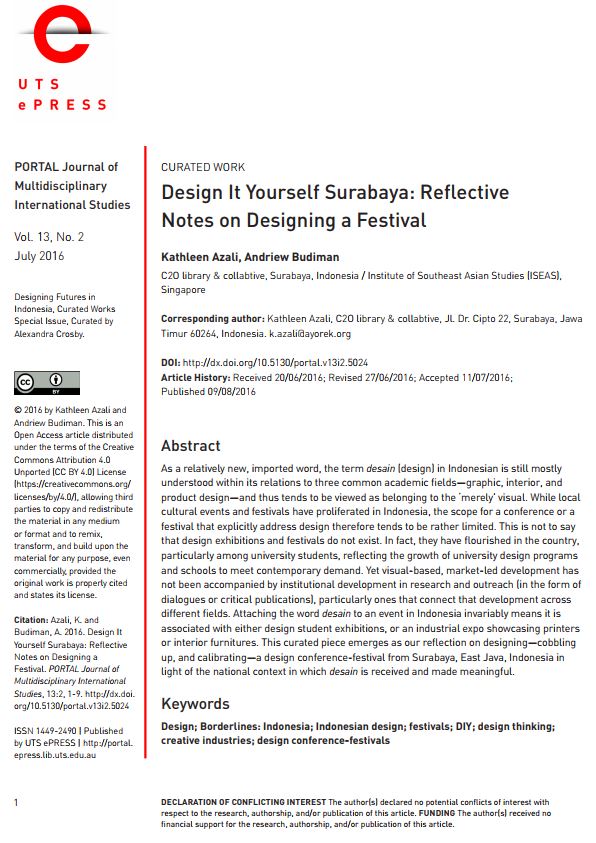
Author(s) Kathleen Azali, Andreiw Budiman
Article title Design it yourself surabaya: Reflective notes on designing a festival
Date July 2016
Journal title PORTAL Journal of Multidisciplinary International Studies
Volume 13
Issue 2
Page numbers 1-9
DOI/URL http://dx/doi.org/10.5130/portal.v13i2.5024
To print this guide: For the best printing results for the print article guide, use the printer-friendly PDF format.
More help