Set up and use SFU's Multi-Factor Authentication System to access Library materials
If you are already enrolled in MFA and use it in conjunction with other SFU services, no action is required on your part.
Multifactor authentication is sometimes called "two step authentication."
Troubleshooting tips
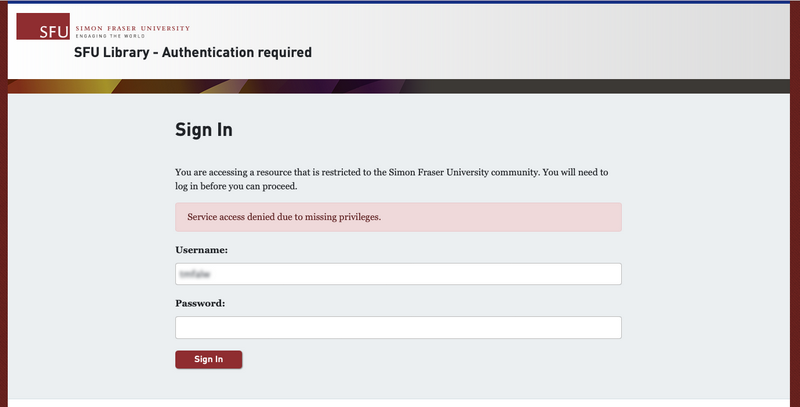
Why is MFA required?
- Requiring MFA for off campus access helps us keep our licensed resources secure.
- MFA was introduced to the SFU community in 2021. Most students, faculty, and staff have been using MFA with other SFU services such as email for several years.
Date(s)
Effective August 12
Contact for further information
Library help: libhelp@sfu.ca
