On this page
Find MBA projects using Summit (from 2008 - current)
Projects completed after 2007 can be found online through the Summit - SFU Library's Research Repository:
Search by "collection" name
Projects done by students in the Beedie School of Business are grouped together as a "collection."
To search for a specific item, type your keywords (or title or author name etc.) into the Summit search box:
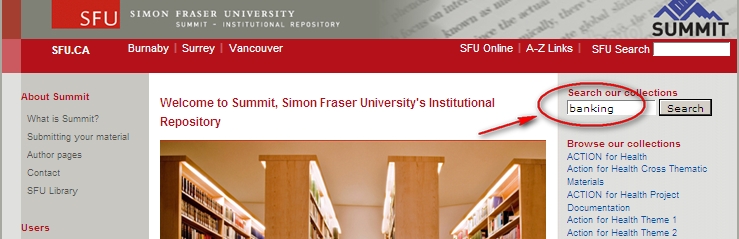
Filter your results to the Segal Graduate School of Business Final Projects collection:
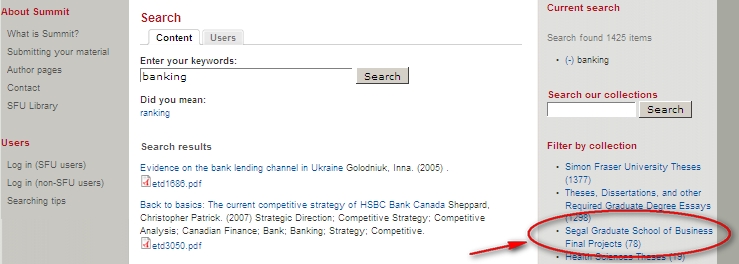
Find MBA Projects using the Library Catalogue (published before 2007)
- You can find all MBA final projects in the Catalogue by typing simon fraser business administration theses in the keyword search box. This will retrieve all MBA projects regardless of the topic. It will also retrieve FRM projects which are officially categorized as M.A. rather than MBA projects, as well as Business PhD theses.
- To find a specific MBA project, do an author search of the student's last name, or search by title.
- To search by topic, type the topic keyword and simon fraser business administration theses in the search box. Note: you will retrieve all graduate business projects using your topic word(s). If you want only MBA projects (not FRM or PhD theses), type your topic and m.b.a. theses (the periods in m.b.a. are necessary).
- To search by supervisor, type the supervising faculty member's name and simon fraser business administration theses in the search box. (e.g. vining simon fraser business administration theses).
- To search by type of MBA, enter the type of MBA (e.g. emba, mba-mot, mba-gawm or frm) and your keyword. Other examples of searches by topic and type of MBA are: mba-gawn portfolio* or emba bank*.
- The asterisk (*) in the above examples is a truncation symbol. It tells the catalogue to look for all words beginning with the sequence of letters given. For example, bank* will find the words bank, banks, banking, banker, bankers, etc.
Contact info
Questions? Please contact Moninder Lalli, Librarian for Graduate Business (Vancouver) at or moninder_lalli@sfu.ca or email Ask a librarian.
